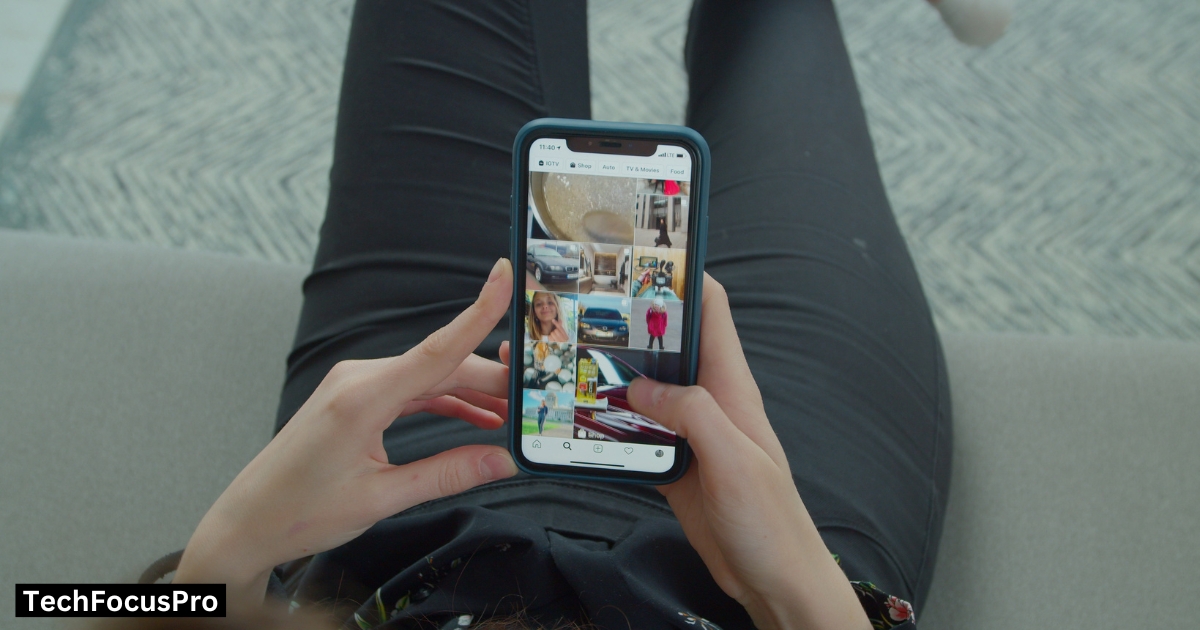How to Protect Your Snapchat from Being Hacked | Latest Guide 2024
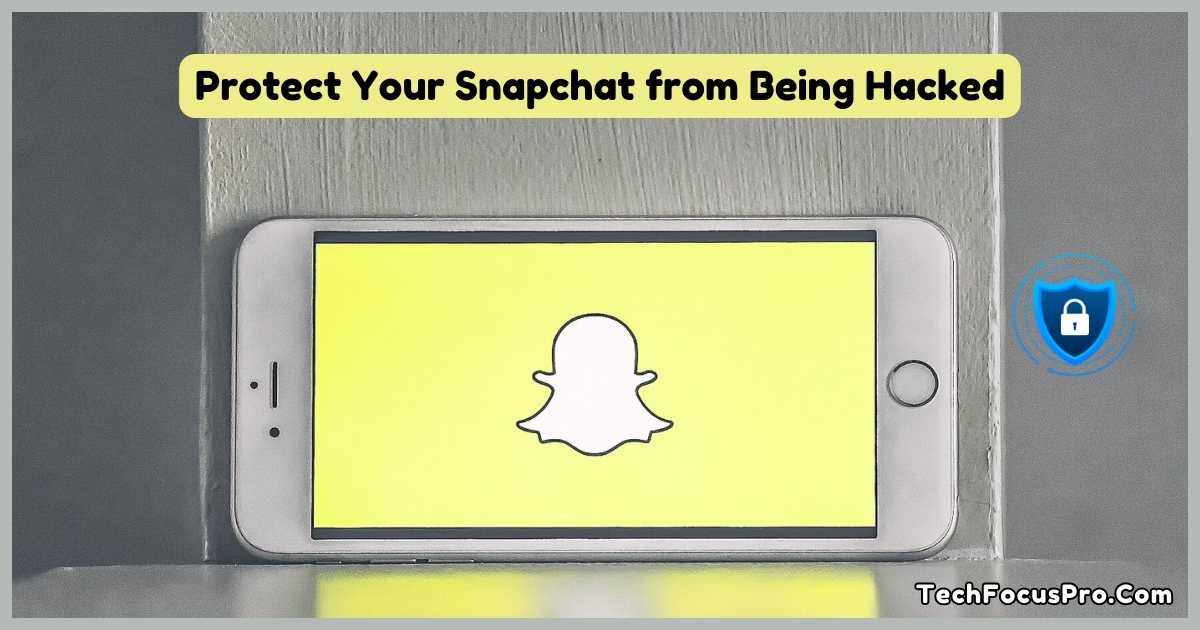
In today’s digital age, where social media platforms like Snapchat are important to our everyday communication, safeguarding our digital presence has become paramount.
This post seeks to equip you with practical and uncomplicated techniques to strengthen your Snapchat against unauthorized access and future hacking attempts.
Understanding and applying these procedures helps you to enjoy sharing moments and connecting with friends without sacrificing your security. Each recommendation presented tries to reinforce your account’s defenses, ensuring that your sensitive information remains under your control.
Use Strong Passwords
In basic terms, “Strong Passwords” means setting secret codes for your Snapchat that are hard for others to guess. It’s like having a complicated lock on your personal information. To strengthen your password, you should mix together letters (both big and little), numbers, and special symbols (@, #, $, etc.).
Don’t use easy passwords like “12345” or your name because they are too easy to figure out. Consider utilizing a password manager tool; it’s like a secure journal that keeps all your passwords safe so you don’t have to remember them all.
Keep Your App Updated
“Keep Your App Updated” implies ensuring your Snapchat app has the latest updates loaded. Think of it like obtaining the newest security hardware for your digital dwelling. These upgrades generally contain fixes for any security weaknesses hackers could use to break into your account.
For example, mending a damaged window can keep criminals out of your home, and updating your software can avoid hackers from getting into your Snapchat. To do this, regularly check the app store on your phone for any new versions of Snapchat and download them as soon as they’re available. It’s a simple and easy approach to offer your account some extra protection.
Avoid Third-party Apps and Services

“Avoid Third-party Apps and Services” means you shouldn’t use apps or websites that aren’t officially part of Snapchat yet ask for your Snapchat login data. Think of your account like your house.
Using third-party services is like giving your house keys to a stranger only because they promise to water your plants. It’s perilous since you can’t be sure they won’t snoop around or take stuff.
These unapproved apps might offer great features but can also easily steal your information or do things with your account that you don’t want. It’s safest solely to use applications and features straight from Snapchat. This manner, you ensure that the only people who can access your account are those you’ve trusted with the key.
Logout from Other Devices
“Logout from Other Devices” is like ensuring all the doors to your digital house are locked when you’re not there. Imagine you’ve used a friend’s phone or a public computer to log into your Snapchat, but then you need to remember to sign out. This is like leaving your house door open with your things exposed to everyone passing by.
By checking and logging out from devices you don’t routinely use, you ensure that no one else can sneak peek or interfere with your Snapchat account. It’s a simple step: go into your account settings, check at the list of devices where you’re logged in, and if you see any you don’t recognize or no longer use, click ‘Logout’ to keep your account safe.
Be Mindful of Public Wi-Fi
“Be Mindful of Public Wi-Fi” is a polite way of suggesting you should be careful when using Snapchat on the free internet in locations like coffee shops or airports. While it’s very easy to utilize public Wi-Fi, it’s like yelling your secrets across a crowded room—someone may easily listen in.
Hackers enjoy these networks because they can covertly grab your info without any effort. If you need to use Snapchat on public Wi-Fi, try utilizing a VPN (Virtual Private Network). A VPN is like a private tunnel for your internet activity. It hides what you’re doing from others on the same Wi-Fi, keeping your items safe and sound.
Be Wary of Phishing Attempts

“Be Wary of Phishing Attempts” means looking for clever techniques that dupe you into giving your secrets, such as your Snapchat password. Imagine someone pretending to be a friend or an official from Snapchat requesting you to disclose your password or click on a suspicious link. This is like a stranger dressed up in a costume, trying to fool you into turning up the key to your house.
These tactics can occur in emails, messages, or even through bogus websites that look authentic but are imprisoned. To keep your account safe, keep your password hidden, and if something looks strange or too good to be true, it usually is. Always double-check before clicking on links or giving over any personal info.
Secure Your Email Account
“Secure Your Email Account” is like ensuring the mailbox at your house is locked so nobody can take your mail. Your email is a gold mine of personal information, and for many sites like Snapchat, it’s the key to resetting your password or getting into your account if you forget it. Just like you wouldn’t want someone slipping into your home through the mailbox, you don’t want someone getting into your email.
You can protect it by using a strong password that’s hard for others to guess and putting on two-factor verification, much like for Snapchat. This means even if someone figures out your password, they can only get into your email with a specific code. Keeping your email protected helps keep everything else safe, too.
Educate Yourself on Account Recovery Options
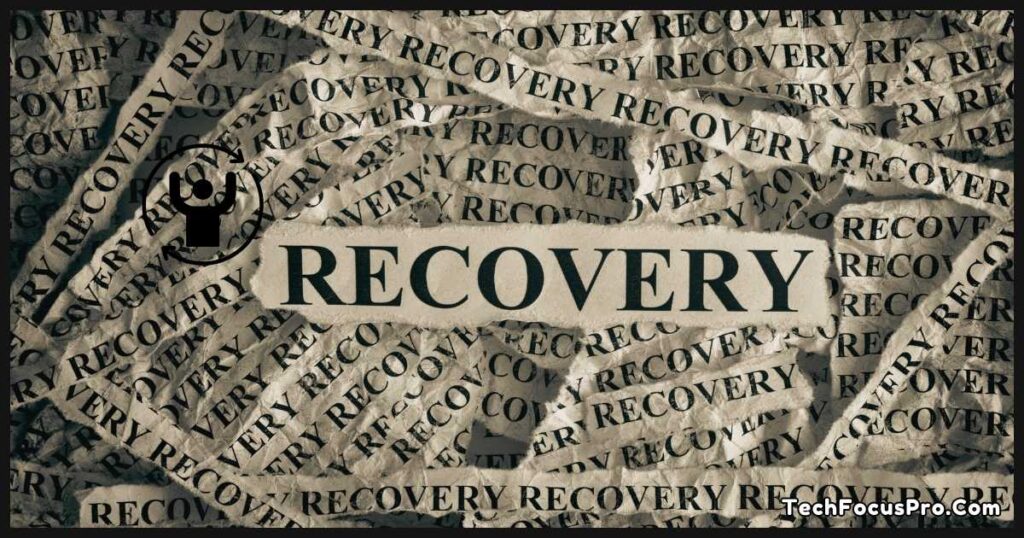
“Educate Yourself on Account Recovery Options” implies learning how to get back into your Snapchat account if you ever get locked out. Imagine losing the keys to your house and knowing exactly where the extra key is or who to call to get back inside. Snapchat features many ‘spare keys,’ such as security questions, your email, or a phone number that can help verify it’s you attempting to get back in.
By setting things up and being comfortable with the process, you assure you can always access your account, even if you forget your password or someone tries to lock you out. It’s like having a backup plan to ensure you’re never left standing outdoors.
Conclusion
In conclusion, securing your Snapchat account from possible hackers entails being proactive, diligent, and aware about the digital security methods at your disposal. From updating your app regularly to avoiding third-party services, logging out from unused devices, being cautious with public Wi-Fi, staying alert to phishing attempts, securing your email account, and educating yourself on account recovery options—each step is a crucial part of a comprehensive defense strategy. Think of your Snapchat account as a digital home; by applying these habits, you’re not simply shutting the doors and windows but also establishing a security system, guaranteeing that your personal area remains safe and private. Remember, in the large and interconnected world of social media, the safety of your personal information starts with you.
FAQs About “How to Protect Your Snapchat from Being Hacked”
How secure is Snapchat?
Snapchat uses several advanced security techniques to safeguard user information and privacy. They include two-factor authentication to prevent unwanted access, end-to-end encryption for photographs and videos exchanged directly between users, and frequent updates to fix bugs and improve security features. However, no platform can ensure complete security against determined hackers or users who ignore security best practices.
Is it safe to use Snapchat on public Wi-Fi?
Using public Wi-Fi can expose your account to risks. If you must use Snapchat on a public network, use a VPN to encrypt your internet connection and protect your data from potential eavesdroppers.
What should I do if I receive a suspicious message or email claiming to be from Snapchat?
Don’t enter any personal information or click any links. Snapchat will never email or message you for your password. If you need more clarification, you should get an official response to confirm the message’s legitimacy.
How often should I change my Snapchat password?
Changing your Snapchat password every few months is good practice, or immediately if you suspect someone else has accessed your account. Always use a unique password that combines letters, numbers, and special characters.
What do I do if my Snapchat account has already been hacked?
Immediately try to reset your password using the account recovery options you’ve set up. Contact Snapchat’s support team for help recovering your account if you cannot regain access.
How do I change my privacy settings on Snapchat?
- Open Snapchat: Turn on your device and open the Snapchat app.
- Navigate to Settings: To access your profile, tap the Bitmoji or your profile symbol in the upper left corner of the screen.
- Access Settings: Click the gear icon in your profile’s upper right corner.
- Go to Privacy Settings by navigating: Locate the “Privacy” area by scrolling down. To access different privacy settings, tap on it.
- Modify the settings: You may manage who can get in touch with you, see your location, see your story, and more in the Privacy area. You can adjust each setting to suit your tastes by tapping on it.
Save Changes: To save the changes you’ve made, hit the “Save” or “Done” button, usually in the screen’s upper right corner.