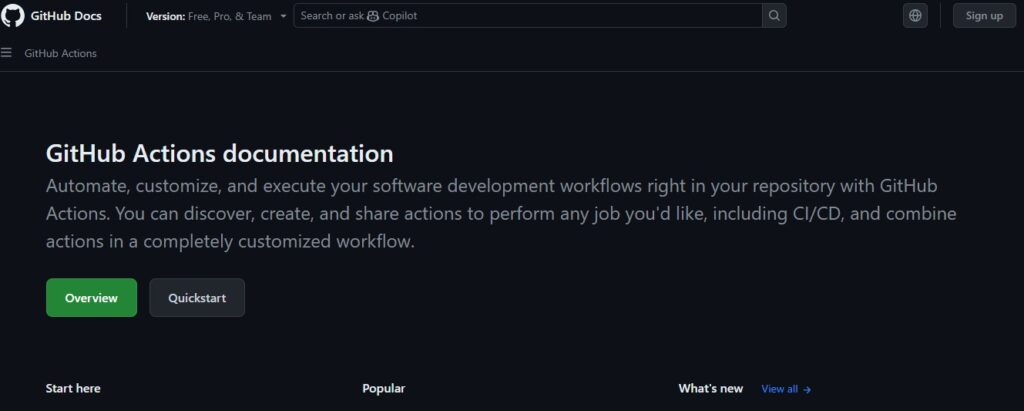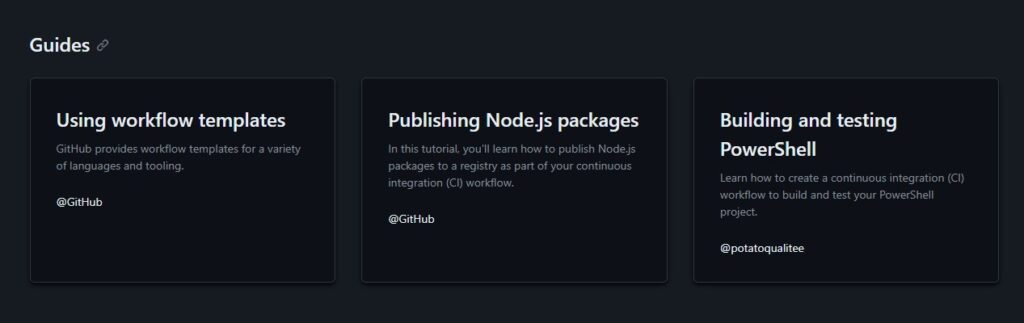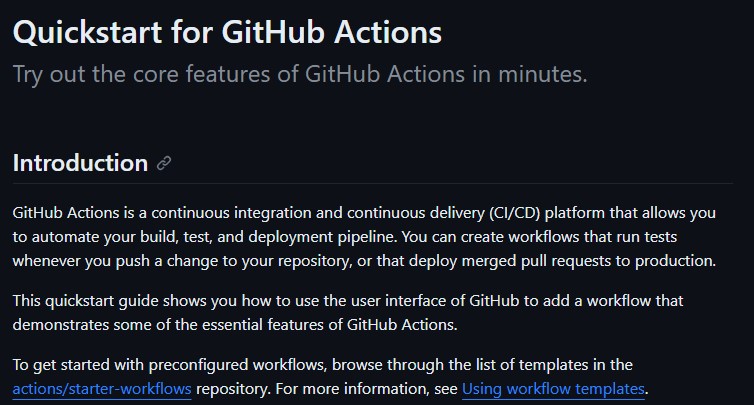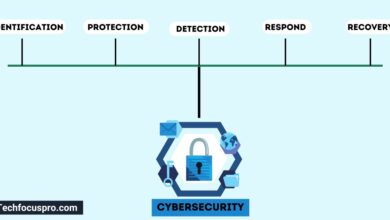Streamline Your Laravel Development Workflow With GitHub Actions

Laravel is one of the most popular PHP frameworks used for building web apps. It’s known for making development faster and easier with its powerful tools and clean design.
GitHub Actions emerges as a powerful ally for developers, allowing you to automate your software workflows, including CI/CD, directly within your GitHub repository.
With this guide, you’ll learn how GitHub Actions can make your Laravel development smoother and more productive.
Understanding GitHub Actions and Laravel Integration
Laravel developers can automate workflows directly within their repositories by utilizing GitHub Actions. This allows them to handle operations such as testing, building, and deployment without relying on programming or other services.
Actions can be automatically triggered by events such as pushes, pull requests, or new issues when workflows are defined as code. This results in a development pipeline that is more efficient and dependable. Utilizing this interface helps to streamline the lifecycle, which in turn enables developers to concentrate on producing high-quality code rather than handling repetitive processes.
To set up GitHub Actions, you will need to create a workflow file in your repository that is written in YAML and contains settings for triggers and actions.
More advanced configurations can manage complicated dependencies and multiple environments, which guarantees that builds will be consistent across all projects.
Resources like Laravel GitHub actions provide practical examples for automating testing, deployment, and other development tasks, helping teams adopt a faster, more agile approach to Laravel development.
Automating Laravel Testing with GitHub Actions
For Laravel apps to remain stable, automated testing is crucial, and GitHub Actions streamlines this procedure. By automatically starting tests with each code push or pull request, developers may identify problems early and lower the possibility that defects will make it to production.
To ensure thorough coverage that would be difficult to manage manually, workflows can be set up to install dependencies, create environments, and run Laravel’s unit, feature, and browser tests across several PHP versions.
Because test results are shown right in the GitHub interface, developers can spot errors right away without ever leaving the repository. This integration shortens feedback loops, enabling rapid iteration while safeguarding existing features. By embedding continuous testing into development, teams can maintain high code quality efficiently and confidently.
Setting Up Continuous Integration for Laravel Apps
By allowing developers to regularly integrate changes into the main branch, Continuous Integration (CI) keeps the codebase stable and speeds up delivery.
To ensure consistency before testing or deployment, Laravel apps can use GitHub Actions to automate processes like installing Composer dependencies, pulling the most recent repository code, and performing migrations. Teams may reduce errors and manual labour while streamlining development by establishing a straightforward CI procedure.
By including linting, static analysis, and other automated checks in the continuous integration process, GitHub Actions also improves the quality of code.
Pull requests provide developers with instant feedback, exposing problems early and reiterating best practices for Laravel. With this method, every code merging becomes a chance to raise standards and preserve a solid, dependable program.
When we talk about github apps and social apps which we use in daily life. The risks are so far, explore latest info about macros risks: How Do Macros Pose a Cybersecurity Risk?
Deployment Automation for Laravel Projects Using GitHub Actions
For Laravel apps, deployment automation is essential for minimizing human mistakes and guaranteeing reliable releases. By creating routines that are triggered on merges or tagged releases, GitHub Actions helps developers speed up deployments to environments like staging and production.
By managing database migrations, environment setup, dependency installation, and deployment to platforms like Heroku, DigitalOcean, or AWS, these workflows can produce dependable and repeatable procedures that enable frequent upgrades with little risk.
Beyond simple deployment, GitHub Actions facilitates complex methods like blue-green deployments, which allow for minimal downtime during new version releases.
Integrating security checks can also assist in preserving application integrity and boost confidence in the development process by checking for vulnerabilities before code is sent to end users.
Best Practices for Managing Laravel Workflow with GitHub Actions
Securing Your Workflow with Secrets
When using GitHub Actions, it’s important to keep sensitive information, like API keys or database credentials, safe. GitHub provides a feature called Secrets, where you can store this information securely. Modularizing workflows into distinct jobs for testing, building, and deployment improves scalability, allowing each part to evolve independently.
Instead of writing your sensitive data directly in the workflow file, you can reference these stored secrets. For example, if you have a database password, you can add it to the secrets section in your repository settings. Then, in your workflow, you use it like this: ${{ secrets.DB_PASSWORD }}. This way, even if someone sees your workflow, they can’t view your private information.
Optimizing Performance by Caching Dependencies
Caching can make your GitHub Actions run faster. When working with Laravel, you often install packages using Composer. Instead of downloading the duplicate files every time the workflow runs, you can cache these files. This saves time because the job can reuse the cached data.
To set up caching, you can add a cache key to your actions. For example, you can cache Composer dependencies so the workflow only downloads new ones when needed. This makes your workflow faster and saves resources.
Managing and Versioning Workflows Effectively
It’s a good idea to keep your workflows organized and easy to update. You can do this by giving them clear names and descriptions. Also, if you make changes to your workflow, use version control to track those updates.
This helps you go back to an older version if something breaks. Another tip is to keep your workflow files small and focused on specific tasks. For example, have one workflow for testing code and another for deployment. This makes troubleshooting easier and keeps everything simple to understand.
By following these best practices, you’ll create safer, faster, and easier-to-manage workflows in your Laravel projects.
FAQs
What are GitHub Actions?
GitHub Actions is a powerful automation platform integrated into GitHub, allowing you to create workflows that automate your development processes. It can handle tasks like testing, building, and deploying your code.
How does GitHub Actions integrate with Laravel?
GitHub Actions can be customized to perform various tasks specifically for Laravel projects, such as running tests, migrations, or deploying applications. By using pre-built workflows or creating your own, automation becomes seamless and tailored to Laravel’s structure.
Are there ready-made workflows for Laravel?
Yes, many pre-built workflows are available in the GitHub Actions marketplace that are designed for Laravel. These workflows take care of everyday tasks like running PHP tests and managing dependencies, making it easy to get started.
Is GitHub Actions free to use?
GitHub Actions is free for public repositories. For private repositories, it offers a monthly allowance of free minutes depending on your GitHub plan. Additional usage is billed as per GitHub’s pricing policies.
Conclusion
Integrating GitHub Actions with Laravel makes managing your projects much easier and more efficient. It saves time by automating repetitive tasks and helps reduce errors that can happen when doing these tasks manually. With automated workflows, you can focus more on building and improving your application.
To learn more, explore the official GitHub Actions and Laravel documentation, or look for tutorials and guides online to get started quickly. This is a great way to make your work smoother and more reliable!