How to Optimize Your Phone for the Best Gaming Experience?

Everyone now has a smartphone. While some use it to maintain contact with friends or family members, watch TV series or YouTube videos, or take photos, others use it for entertainment in the form of games. Even though you do not play games on your computer but on your phone, you want to have the best experience.
So, how do you improve game performance and your mobile gaming experience? Mobile gaming has evolved from simple, casual games to complex, graphically intensive ones.
And these can even rival console and PC games. But to fully enjoy these games, you should learn how to optimize your smartphone.
In this expanded guide, you will learn about this, but also about game mode on Android and how to turn off game booster.
Control Overheating
How do I optimize my phone?
This is a common question among those who are gamers and use their smartphones to entertain themselves. However, you should take care of your phone as prolonged use leads to overheating. This is a common issue during extended gaming sessions, especially with graphically intense games.
When your iPhone overheats, you should fix heating up as fast as you can. Overheating can cause your phone to throttle performance, resulting in lag and decreased battery life.
How can you do this? Take breaks and give your phone time to cool down during long gaming sessions.
Also, avoid gaming while charging as it generates extra heat. You can use cooling accessories like phone cooling pads or fans to keep your device temperature under control.
Keep Your Operating System Updated
Besides taking care of your overheating, you should also ensure that your smartphone’s operating system is up-to-date. When you update it, you fix bugs, improve performance, and benefit from security patches.
These enhance your device’s overall speed and responsiveness. Therefore, you should also keep games and other apps updated.
This way, you can benefit from the latest features, improvements, and bug fixes by developers.
Free Up Storage
As you might already know, if you do not have enough space on your phone, you might experience performance issues. This is really annoying, especially when you are enjoying your game and if you are competitive. You want to avoid lag, stuttering, or even crashes.
Games, especially those with high-resolution textures and large open-world environments, require significant storage.
So, start by deleting unnecessary apps. Regularly transfer photos, videos, and music to cloud storage or a computer to keep your phone’s internal storage free.
Remember to delete downloaded files and old game data you no longer need. A good rule of thumb would be to maintain at least 20-30% free storage space to ensure a smooth performance.
Close Background Apps
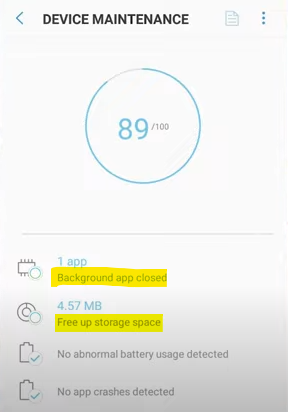
However, if you want to enhance your phone to grant you the best gaming experience, you should do away with background applications. This typically hinders the ability of your phone to optimize the game, which needs resources when you play it.
Messaging services, social media, web browsers, and other apps can consume these resources, which, of course, leads to decreased performance.
So, make sure that before starting a game, you manually close apps running in the background. You could also disable background data usage.
Use a Stable Internet Connection

When engaged in gaming, especially when playing with other people online, you require a fast connection. If it’s unstable, the gaming experience is going to be laggy, disconnected, and not very enjoyable at all.
So, to make sure this does not occur, you are required to maximize your internet connection. Ensure that you are signed into a wi-fi connection.
It usually opens quicker and offers more reliable connections than mobile data. Also, ensure that your router is properly positioned without any obstacles in its path to your devices.
If you feel your signal is low, it may be useful to invest in a Wi-Fi extender. Games are bandwidth-intensive, and since you do not want other devices to be compromised when you play them, try to minimize the number of connected devices to your network as much as possible.
Also explore How to Full Screen Undertale on PC?
Utilize Gaming Accessories
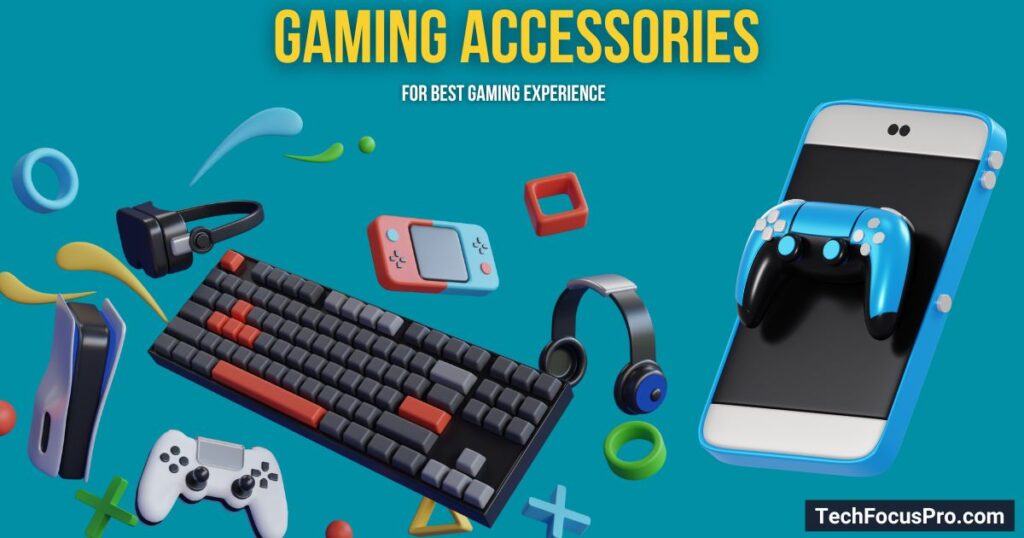
Using gaming accessories can significantly improve your mobile gaming experience.
Controllers and Gamepads
Adding a controller or gamepad can make gameplay more enjoyable and precise.
These devices provide better control than touch screens, making it easier to aim or navigate through games. Look for Bluetooth controllers that are compatible with your phone.
Cooling Pads
When playing for long periods, your phone can get hot, which might affect performance. Cooling pads help keep your device cool, preventing overheating and allowing you to play without interruptions.
Make sure to use a cooling pad designed for mobile gaming to give your phone the best support.
Conclusion
If you follow these extended tips, you will be able to significantly improve your mobile gaming either for fun purposes or under tournament requirements.
The objective here is to provide the needed balance to make your device ready for the best gaming performance possible.
FAQs
What are the minimum specifications needed for mobile gaming?
For a more efficient gaming experience, choose a device with at least a quad-core processor and 4GB of RAM.
How often should I update my phone’s operating system and apps?
As soon as new updates become available, you should upgrade the apps and operating system on your phone. This can greatly improve your gaming experience by making sure you get the newest features, bug fixes, and increased performance.
Can using gaming accessories really make a difference?
Yes, by offering better control, lowering lag, and preventing overheating during long play sessions, video game accessories like controllers, gamepads, and cooling pads can significantly enhance your mobile gaming experience.
How can I clear my phone’s cache?
You can clear your phone’s cache by going to the settings menu, selecting “Storage,” then choosing “Cached data” or “App cache” and confirming the action. This process can free up storage space and improve performance.
What is game mode, and how do I enable it?
Many smartphones come with a feature called “game mode” that improves performance when playing games. It can improve visual settings, reduce background activities, and turn off notifications. Depending on your device, you can usually enable it under the “Gaming” or “Game mode” choices in the settings menu.






