Best Website Builder for Personal Portfolios

In the digital age, online presence is no longer optional—it’s essential. Whether you’re a creative professional, freelancer, or someone wanting to showcase your work, a personal portfolio website is a powerful tool to display your skills, achievements, and personality. But with so many website builders available, choosing the right one can be overwhelming.
WordPress is a leading choice among the top contenders, especially with the famous Elementor page builder.
This article explores why WordPress and Elementor are the best website builders for personal portfolios.
The Importance of a Personal Portfolio Website
Before diving into the specifics, it’s crucial to understand why having a personal portfolio website is so important. A personal portfolio is a digital resume showcasing your work, skills, and experience to potential clients, employers, or collaborators.
It allows you to present yourself in a professional light, build your brand, and reach a global audience. A well-crafted portfolio can set you apart from the competition in a world where first impressions often happen online.
Why WordPress?
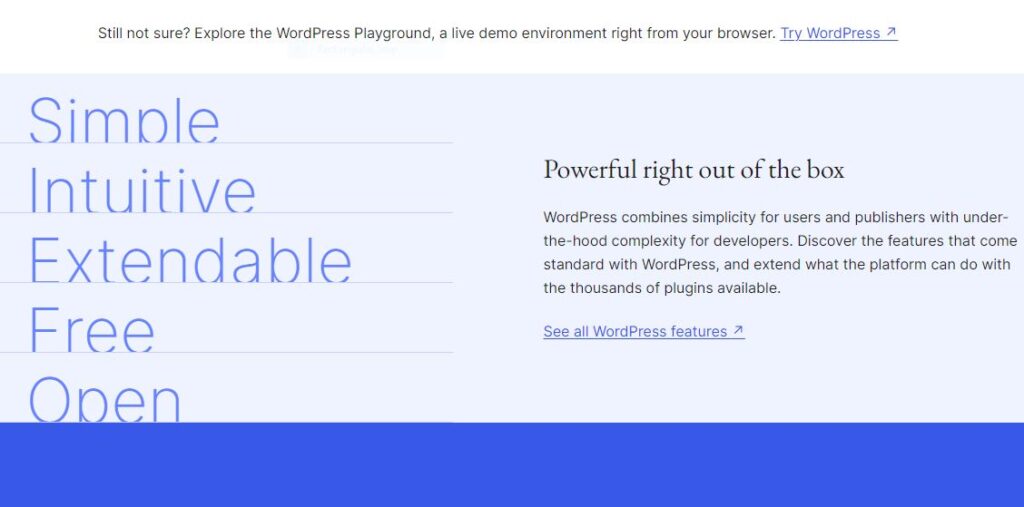
WordPress is the most widely used content management system (CMS) in the world, powering over 40% of all websites on the internet. Its popularity is not just a coincidence; WordPress offers unparalleled flexibility, a vast ecosystem of top plugins, and a thriving community of developers.
Here’s why WordPress is a top choice for creating personal portfolio websites:
- Ease of Use: WordPress is known for its user-friendly interface, which makes it accessible to beginners and experienced users alike. With its intuitive dashboard, you can manage content, customize your site, and add new features without extensive coding knowledge.
- Customization Options: One of WordPress’s standout features is its ability to be customized to fit your exact needs. WordPress offers thousands of themes and plugins to help you achieve your vision, whether you want a minimalist design or a complex, multimedia-rich site.
- SEO-Friendly: WordPress is built with search engine optimization (SEO) in mind. It provides clean code, fast loading times, and numerous SEO plugins that help your site rank higher on search engines, increasing its visibility to potential clients and employers.
- Security: Security is a top priority for any website owner. WordPress offers regular updates, a robust community that quickly identifies and fixes vulnerabilities, and various plugins to enhance your site’s security.
- Community Support: With a large global community, WordPress users can access extensive documentation, forums, tutorials, and support channels. Whether you’re troubleshooting a problem or looking for inspiration, the WordPress community is always there to help.
Why Elementor?
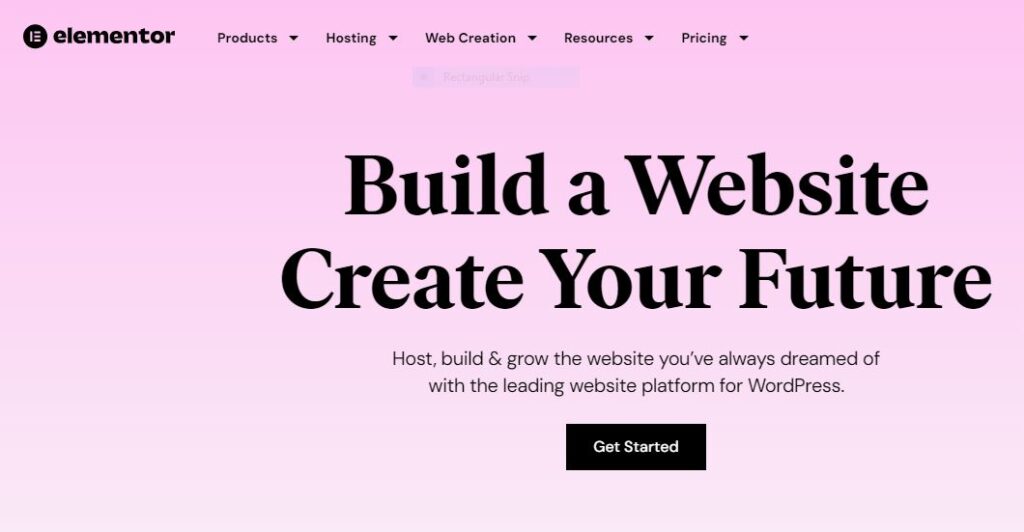
While WordPress offers a solid foundation, Elementor takes your website-building experience to the next level. Elementor is a drag-and-drop page builder plugin for WordPress that allows you to create stunning, custom layouts without touching a line of code. It’s favored by designers and non-technical users who want complete creative control over their websites. Here’s why Elementor is the perfect companion for building a personal portfolio on WordPress:
- Drag-and-Drop Interface: Elementor’s intuitive drag-and-drop editor lets you easily create complex layouts. In real-time, you can add, move, and customize elements like text, images, buttons, and more without coding.
- Pre-Designed Templates: Elementor offers a wide range of pre-designed templates and blocks tailored for personal portfolios. These professionally designed and fully customizable templates allow you to create a polished, professional-looking site in minutes.
- Responsive Design: A responsive website is essential in today’s mobile-first world. Elementor ensures that your portfolio looks great on all devices, with built-in mobile editing tools that allow you to tweak your design for different screen sizes.
- Customization and Flexibility: Elementor offers an unmatched level of customization. From typography and color schemes to advanced animations and motion effects, you can fine-tune every design aspect to reflect your personal brand.
- Integration with WordPress: Elementor integrates seamlessly with WordPress, leveraging the power of both platforms. You can use Elementor alongside other WordPress plugins to add advanced functionality to your site, such as contact forms, eCommerce features, and more.
- Performance Optimized: Elementor is built with performance in mind. It offers features like lazy loading, CSS and JavaScript optimization, and flexible image resizing, ensuring your portfolio loads quickly and efficiently.
How to Set Up Your Personal Portfolio with WordPress and Elementor?
Creating a personal portfolio website with WordPress and Elementor is a straightforward process. Here’s a step-by-step guide to get you started:
Choose a Domain and Hosting:
The first step is finding a trustworthy hosting company and selecting a domain name that accurately represents your business. Starting with WordPress is simple because many hosting companies offer one-click installation.
Install WordPress:
You can install WordPress after setting up your hosting. Most hosting providers offer a simple installation process, and once installed, you’ll be ready to start building your site.
Select a Theme:
WordPress offers thousands of free and premium themes. Select a theme that works for your needs and style. While Elementor works with any WordPress theme, selecting a theme designed for Elementor ensures the best compatibility and performance.
Install Elementor:
To install Elementor, go to the WordPress dashboard, navigate to Plugins > Add New, and search for “Elementor.” Install and activate the plugin. You can start with the accessible version of Elementor, which offers a wide range of features or upgrade to Elementor Pro for even more advanced options.
Customize Your Site:
With Elementor installed, you can start customizing your site. Use the drag-and-drop editor to create custom pages, add content, and design your layout. Elementor’s live preview feature lets you see your changes in real-time, so you can experiment with different designs until you find the perfect look.
Key Sections to Customize Your Site:
To make your site more engaging and informative, consider focusing on these four essential sections:
1. Homepage: A Brief Introduction
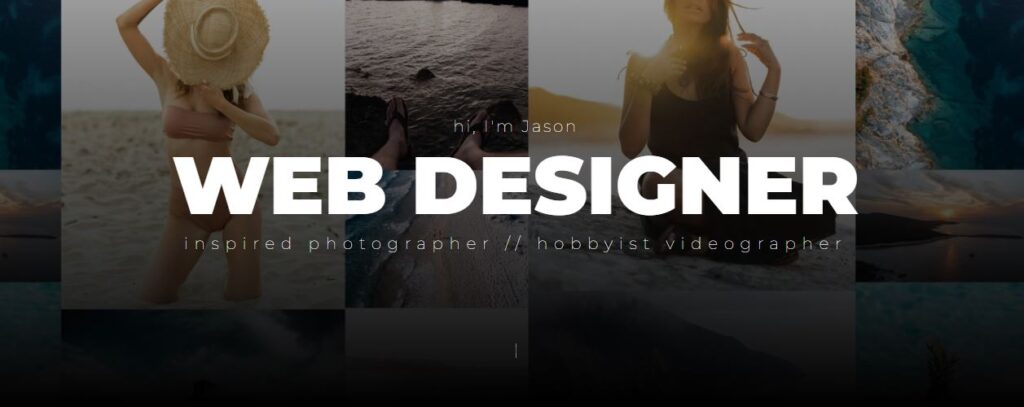
Your homepage is the first impression visitors will have of your site. Use it to introduce yourself and highlight what your site is about. Keep the message clear and welcoming, and include a few images to make it visually appealing.
2. About: Something about you
The About section gives you a chance to share your story. Talk about your background, interests, and what drives you. This helps visitors connect with you personally and understand your mission.
3. Work: Show your skills and projects
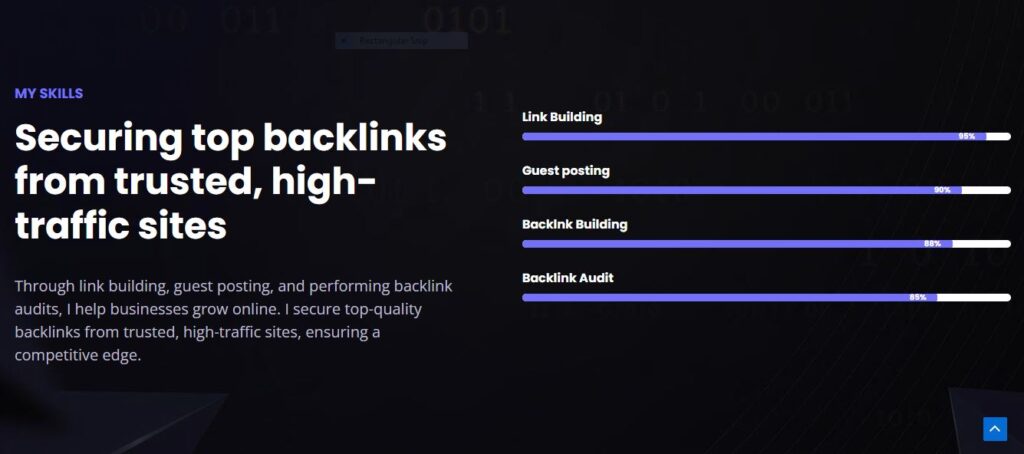
This section showcases your work or projects. Whether it’s a portfolio, blog posts, or services you offer, present it clearly. Use images and descriptions to make it easy for visitors to grasp what you share.
4. Contact: Get in Touch with your audience
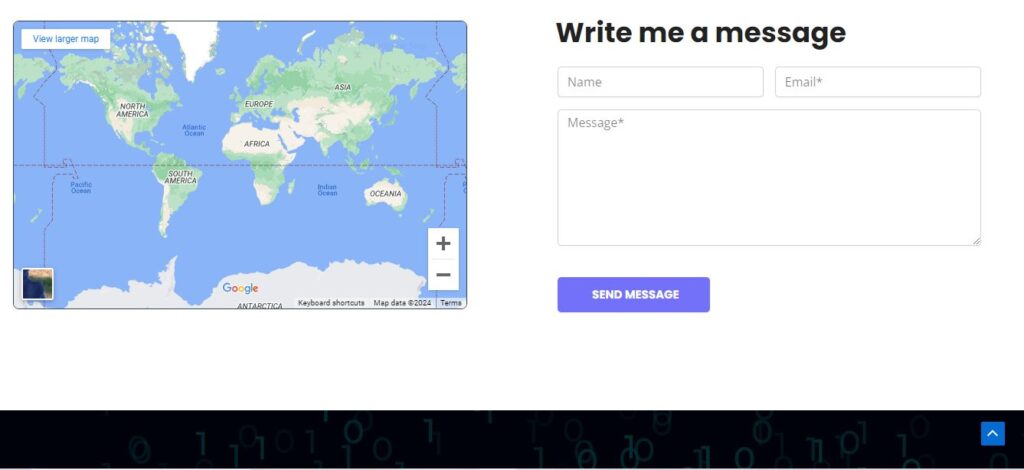
Make sure that your visitors can easily reach out to you. Please include a contact form or email address and encourage them to ask questions or connect. A friendly invitation can make a big difference!
Customizing these sections will create a more engaging and user-friendly experience for anyone visiting your site.
Optimize for SEO:
Once your site is designed, optimizing it for search engines is essential. Use an SEO plugin like Yoast SEO or Rank Math to fine-tune your content, meta tags, and other SEO elements. This will help your portfolio rank higher in search engine results, making it easier for potential clients and employers to find you.
Launch Your Site:
After you’ve finished customizing your site and optimizing it for SEO, it’s time to launch. Double-check all your pages, test your site on different devices, and ensure everything works correctly. Once you’re satisfied, you can go live and start promoting your portfolio.
Other Options Besides Elementor
Appy pie
Appy Pie is an AI-driven no-code platform, trusted by over 10 million users globally, known for its user-centric design, versatility, and affordability. Our platform consistently receives high ratings on G2 and Trustpilot, reflecting our commitment to user satisfaction.
Appy Pie’s AI Portfolio Website Builder has emerged as the perfect solution for businesses that want to go online or solidify their current online presence without any coding knowledge.
AI can help them create beautiful and perfectly functioning websites.
Why use Appy Pie’s AI Portfolio Website Builder to Create a Website?
- No Code Development: With Appy Pie’s Artificial Intelligence Website Builder, you can make a website without coding even a single line, by utilizing the capabilities of AI.
- Safe and Secure: A website built with Appy Pie AI site builder can be served securely through HTTPS, providing assurance of cybersecurity and data privacy.
- Real-Time Update and Lightweight Website: Appy Pie’s cloud-based website generator helps you create light and fast websites.
- Low Data Consumption: A website generated using AI on Appy Pie’s AI Portfolio Website Builder consumes considerably low data.
Benefits of Using Elementor for Personal Portfolios
Building your personal portfolio with WordPress and Elementor offers several benefits:
- Creative Freedom: Elementor gives you complete creative control over your website. Whether you’re a designer looking for pixel-perfect precision or a beginner wanting an easy way to build a site, Elementor’s flexibility makes it possible.
- Time Efficiency: With Elementor’s pre-designed templates and drag-and-drop interface, you can create a professional-looking portfolio in a fraction of the time it would take using traditional coding methods.
- Cost-Effective: While premium themes and plugins are available, you can create a stunning portfolio using the free versions of WordPress and Elementor. Even if you upgrade to Elementor Pro, the cost is significantly lower than hiring a web developer.
- Ongoing Support and Updates: Elementor is continually updated with new features, ensuring your site remains compatible with the latest web standards. Plus, finding support is easy with a vibrant community and extensive documentation.
- Scalability: As your career grows, so can your portfolio. Elementor allows you to easily add new pages, showcase additional projects, and integrate advanced features like eCommerce or membership areas without rebuilding your site.
Also Read: 9 Tips to Master Landing Page Design
Examples of Personal Portfolios Built with Elementor
To illustrate the power of Elementor, let’s look at some real-life examples of personal portfolios created using this powerful page builder.
Designer Portfolios:
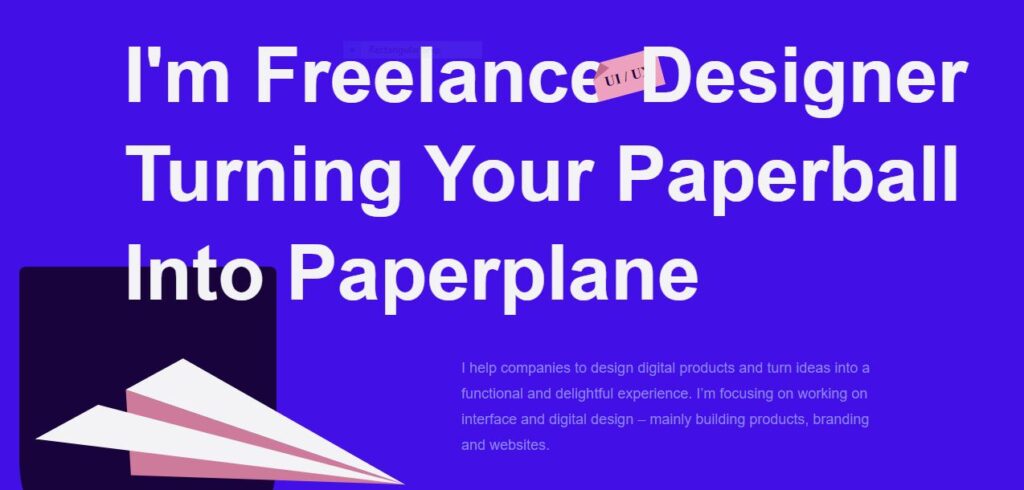
Many graphic designers and UI/UX professionals use Elementor to create visually striking portfolios that showcase their work dynamically and engagingly.
With Elementor’s design capabilities, they can create interactive galleries, animations, and custom layouts that reflect their unique style.
Photographer Portfolios:
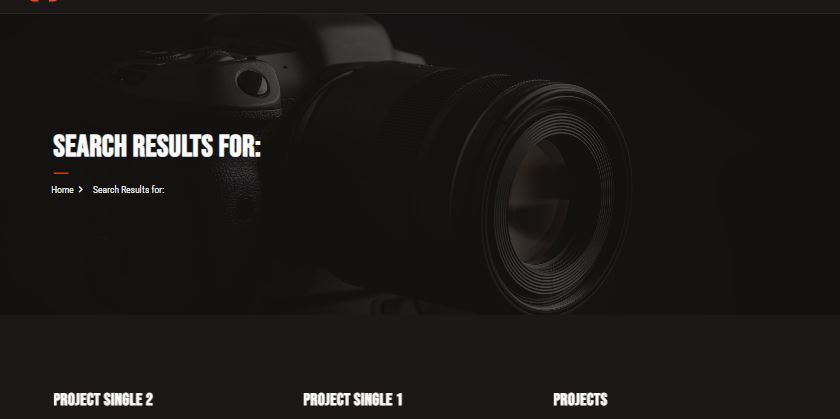
Photographers often use Elementor to build portfolios highlighting their work with high-resolution images, fullscreen sliders, and responsive galleries.
The ability to customize the layout ensures that their photos are presented in the best possible light.
Freelancer Portfolios:
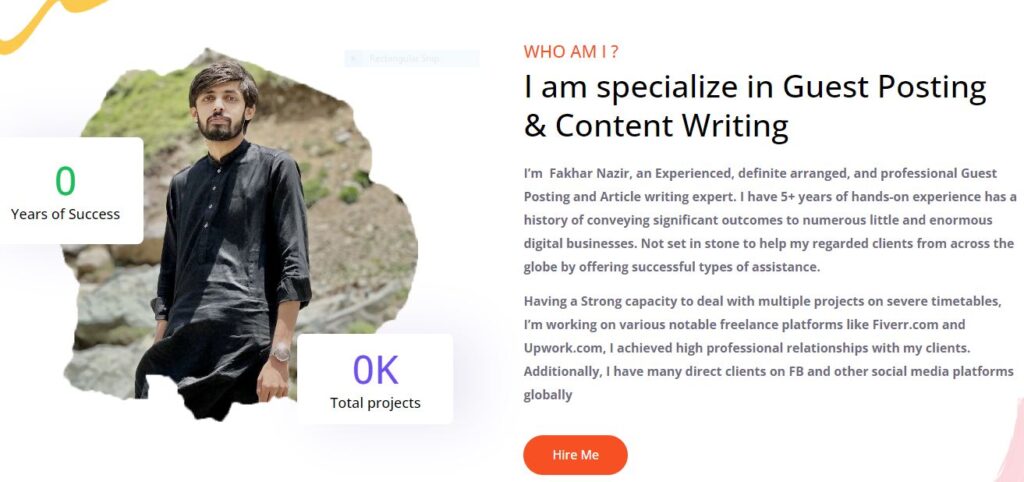
Freelancers from various fields—writers, developers, or marketers—use Elementor to create portfolios that showcase their work and offer an easy way for potential clients to contact them.
With Elementor’s form builder and integration options, adding contact forms, booking systems, or client testimonials is a breeze.
Conclusion
Building a personal portfolio website is necessary for anyone looking to showcase their work and skills in a world where digital presence is critical. WordPress, combined with Elementor, offers the perfect solution for quickly creating a stunning, professional portfolio. With its powerful customization options, intuitive drag-and-drop interface, and seamless integration with WordPress, Elementor empowers users to build their dream portfolios without requiring extensive technical knowledge.
If you’re ready to take your online presence to the next level, there’s no better time to start than now. Download WordPress today, install Elementor, and begin crafting a personal portfolio that truly represents who you are and what you can do. Whether you’re a seasoned professional or just starting, WordPress and Elementor provide the tools you need to succeed in the digital world.
FAQs
What is the best website to make a personal portfolio?
The best website for creating a personal portfolio depends on your needs and preferences. However, many users find WordPress an excellent choice due to its flexibility, variety of themes, and plugins specifically for portfolio showcasing.
Which is the best website builder for portfolios?
WordPress stands out for portfolio website builders due to its extensive customization options, user-friendly interface, and cost-effectiveness. Other popular builders include Wix and Squarespace, but WordPress remains a favored option due to its completeness.
How to make a personal portfolio website?
To create a personal portfolio website:
- Start by choosing a website builder like WordPress.
- Download and install it, select a theme that resonates with your style, add your projects, and use pages to highlight your skills and experience.
- Don’t forget to customize it to reflect your unique personality!
Which website is best for a design portfolio?
WordPress is a solid choice for a design portfolio. It allows designers to showcase their work with unique layouts and multimedia options.
Is WordPress really free to use?
Yes, WordPress itself is free to download and install. However, depending on your needs, you may incur costs for web hosting and premium themes or plugins.
Can I use WordPress as my own domain name?
Absolutely! You can connect your domain name to your WordPress site, giving your portfolio a professional touch.





