In a Web App, Where is Data Usually Stored?

Today, web apps are a big part of our daily lives. We use them for social media, online shopping, work tools, and even banking.
At the center of every web app is one crucial aspect: data storage. This means keeping sensitive information safe, such as user accounts, payments, or app settings. Web applications require robust and secure storage to function smoothly.
But storing data is not only about saving it. It also means ensuring the data is easily accessible, secure, and scalable as more people use the app.
As web apps become increasingly advanced and generate more data daily, developers now have numerous storage options. Some storage is on the user’s device or browser (client-side), while other storage is on servers or the cloud (server-side).
Client-Side Data Storage
Client-side data storage refers to saving information directly on a user’s device, typically within their web browser. Many web apps utilize this method because it enables apps to run faster, reduces the need for constant server connections, and even allows certain features to function offline. By keeping data on the user’s device, web apps can load quickly and give a smoother experience.
Types of Client-Side Data Storage
There are several mechanisms for client-side storage, each serving different purposes:
- Cookies: Small text files used for session tracking and user identification. They are sent with every HTTP request but have limited storage capacity (~4KB) and can pose security risks if not handled properly.
- Local Storage: A key-value storage system that persists data across browser sessions. It is commonly used for storing user preferences and lightweight data, with a capacity of around 5MB per domain.
- Session Storage: Similar to local storage, but only lasts for the duration of the browser session. It is ideal for temporary data, such as form inputs or shopping cart details.
- IndexedDB: A more advanced option for storing large amounts of structured data. It supports asynchronous operations and is well-suited for complex offline applications, such as task managers or note-taking apps.
Advantages and Limitations
Client-side storage makes apps faster because it reduces the number of times they need to request information from the server. It also allows some apps to function even when there is no internet connection. But there are some limits.
The storage space on a user’s device is small, and it is not always safe. Hackers can sometimes exploit methods like cross-site scripting (XSS) to attack systems.
Therefore, important or private data should not be stored on the user’s device. If any data is stored, it should be protected using encryption.
Server-Side Data Storage
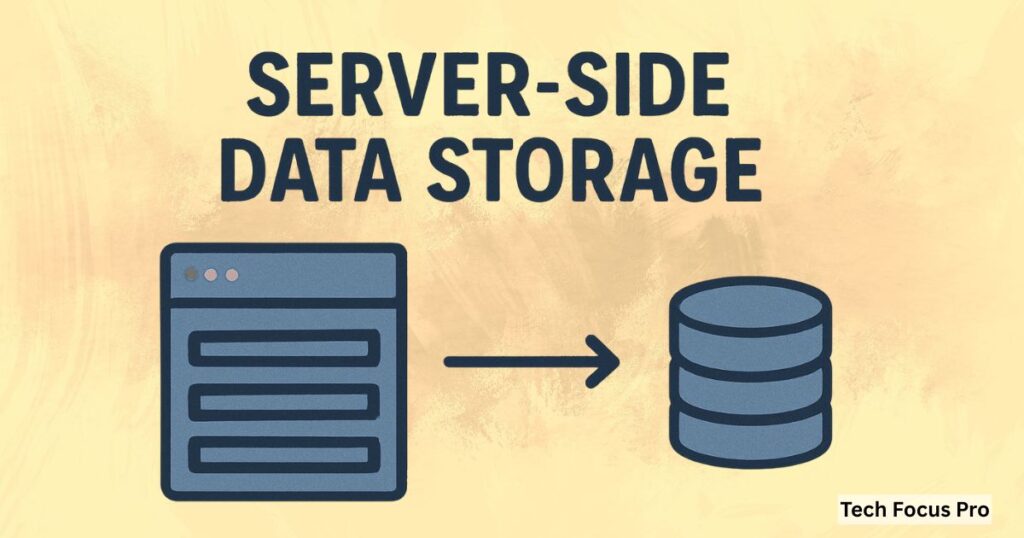
Server-side data storage refers to storing application data on remote servers rather than on a user’s device. This approach is essential for managing large datasets, ensuring data consistency, and providing secure, centralized access for multiple users.
Key Types of Server-Side Data Storage
- Relational Databases (SQL): Structured databases like MySQL and PostgreSQL that store data in tables with predefined schemas, ideal for applications requiring complex queries.
- NoSQL Databases: Such as MongoDB and DynamoDB, are flexible databases designed for unstructured or semi-structured data, commonly used in real-time and big data applications.
- File Storage: Used for storing files like images and videos, often through cloud services like AWS S3.
- In-Memory Databases: High-speed storage like Redis, used for caching and real-time data processing.
Cloud-Based Storage
In many web applications, data is stored in the cloud, allowing it to grow easily, remain secure, and be accessed anywhere in the world. Cloud storage means saving data on special computers (servers) owned by companies like Amazon Web Services (AWS), Google Cloud Platform (GCP), and Microsoft Azure. These servers enable web apps to handle large amounts of data quickly, providing users with seamless access, regardless of their location.
Examples of Cloud Storage Services
- Amazon Web Services (AWS): Offers services like S3 for object storage, RDS for relational databases, and DynamoDB for NoSQL databases.
- Google Cloud Platform (GCP): Provides Cloud Storage for object storage, Firestore for NoSQL databases, and BigQuery for data analytics.
- Microsoft Azure: Includes Blob Storage for object storage and Cosmos DB for NoSQL databases.
Why Use Cloud-Based Storage in Web Apps?
- Scalability: Web apps with fluctuating data needs can scale storage up or down as required.
- Reliability: Cloud providers ensure high availability and redundancy, minimizing data loss risks.
- Global Accessibility: Users can access data from anywhere, making it ideal for apps with a global audience.
- Reduced Infrastructure Management: Developers can focus on building the app without worrying about maintaining physical servers.
Cloud-based storage is a popular choice for modern web apps due to its flexibility and ability to support dynamic, data-driven applications.
Emerging Trends in Data Storage
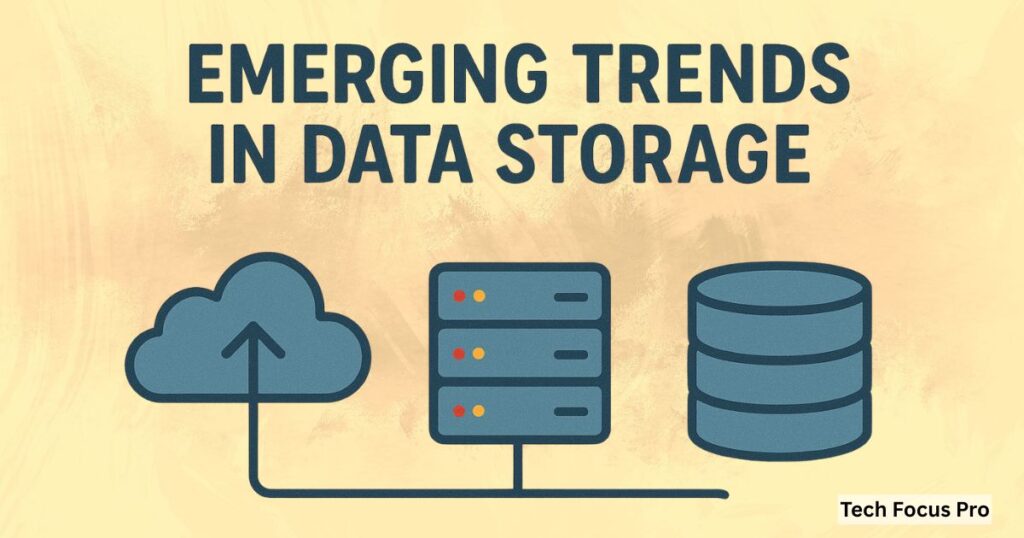
In the context of web apps, data storage is evolving rapidly to meet the demands of modern applications. Traditional storage methods are being complemented or replaced by innovative solutions that enhance scalability, performance, and security. These emerging trends are shaping how and where data is stored in web apps.
Key Trends in Data Storage for Web Apps
- Hybrid Storage Solutions
Web apps increasingly combine client-side and server-side storage to optimize performance. For example, local storage is used for caching and offline access, while cloud-based storage handles centralized data management and synchronization.
- Edge Computing and Storage
Data is being stored and processed closer to the user at edge locations, reducing latency and improving performance. This is particularly useful for real-time applications, such as gaming, IoT, and video streaming.
- Serverless Storage
Serverless architectures, such as AWS Lambda with S3, allow web apps to store and retrieve data without managing servers. This trend simplifies infrastructure management and reduces costs.
- AI-Driven Storage Optimization
Artificial intelligence is being used to optimize data storage by predicting usage patterns, automating backups, and improving data retrieval speeds.
- Decentralized Storage
Technologies like blockchain and IPFS (InterPlanetary File System) are enabling decentralized data storage, offering enhanced security and resilience by distributing data across multiple nodes.
- Focus on Data Security and Privacy
With increasing regulations like GDPR and CCPA, web apps are adopting advanced encryption, zero-trust architectures, and compliance-focused storage solutions to protect user data.
FAQs
Where is data stored in a web app?
Data in a web app can be stored in three main places:
- Client-side: On the user’s device (e.g., browser storage or cookies).
- Server-side: On a remote server managed by the app.
- Cloud storage: On servers hosted by companies like AWS, Google Cloud, or Microsoft Azure.
What is client-side storage?
Client-side storage refers to data being saved on the user’s device, such as in their browser. It’s used for storing things like login information, preferences, or offline access.
What is server-side storage?
Server-side storage keeps data on a remote server. This is where important data, like user accounts or app content, is stored and managed securely.
What is cloud storage?
Cloud storage refers to data being saved on servers owned by companies such as Amazon, Google, or Microsoft. It allows users to access their data from anywhere with an internet connection.
Why do web apps use cloud storage?
Cloud storage is popular because it:
- Can grow with the app’s needs (scalable).
- It is reliable and keeps data safe.
- Let’s users access data from anywhere in the world.
What are the new trends in data storage for web apps?
Some new trends include:
- Hybrid storage: Using both client-side and server-side storage.
- Edge computing: Storing data closer to users for faster access.
- Decentralized storage: Using systems like blockchain to store data securely across many locations.
How do developers choose where to store data?
Developers decide based on the app’s needs. For example:
- Use client-side storage for quick access or offline use.
- Utilize server-side or cloud storage for secure, shared, or large datasets.
Why is data storage important in web apps?
Effective data storage enables web apps to be faster, safer, and easier to use. It also helps keep user data secure and ensures the app functions properly for all users.
Conclusion
In a web app, where data is stored, it is crucial to determine how well the app works and how easy it is for users to use. Data can be stored on the user’s device (client-side), on a server (server-side), or in the cloud. New trends, such as hybrid storage, edge computing, and decentralized storage, are making data storage faster, safer, and more flexible.
By choosing the right storage method and keeping up with new technologies, developers can build web apps that are reliable, secure, and meet the needs of users. Ultimately, effective data storage enables web apps to function more efficiently and keeps users satisfied.






