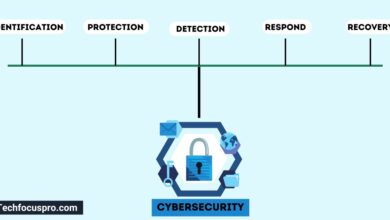How Do Macros Pose a Cybersecurity Risk? A Complete Guide for 2025
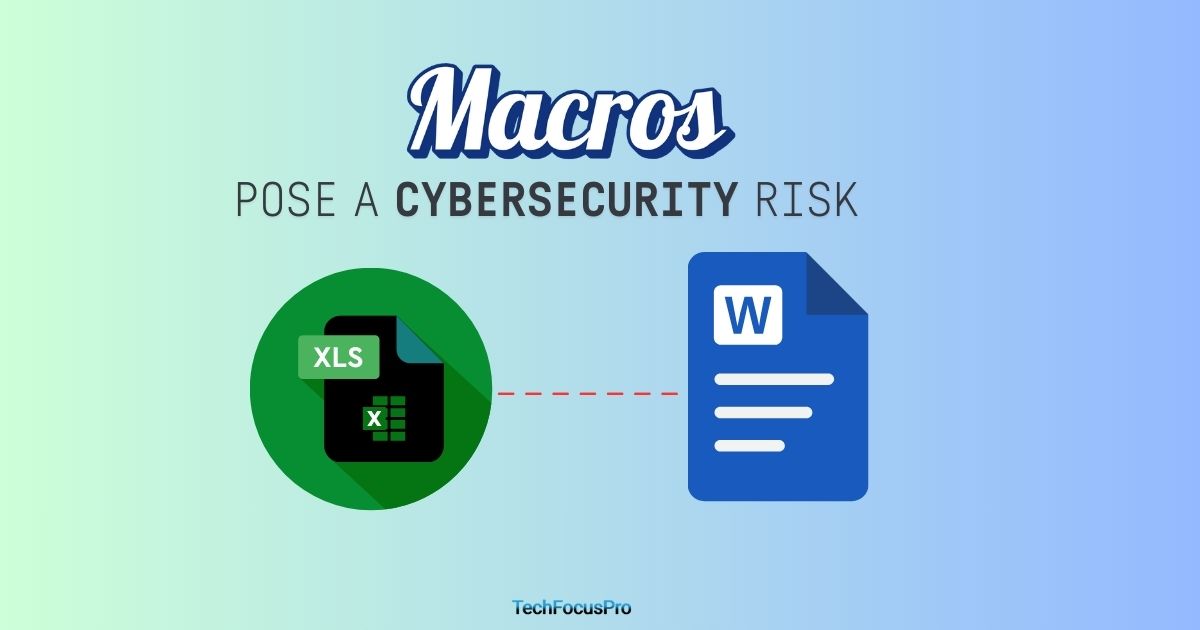
In this world of data, cybersecurity is the ultimate source to save your credentials from hackers. Have you ever thought about how a simple document can threaten the whole organization’s security?
Macros are small programs built inside MS Office applications like Word and Excel.
At the same time its feature makes macros powerful for work and also makes it attractive to cybercriminals. Hackers hide malicious code inside the macro-enabled files and trick users to open them.
Once activated these files can install malware, steal data, your important information, or even lock entire systems.
In 2025 cybersecurity is not just a choice, it’s a must. In this guide we will talk about what macros are, how they pose cybersecurity risks, and the steps you can take to keep your business safe.
What Are Macros in Simple Terms?
Macros are small sets of tools that help to automate tasks in Microsoft Office applications. They are usually written in a programming language called VBA (Visual Basic for Applications).
They save a lot of time to repeat the same actions again and again, a macro can perform them with a single click.
For example, in Excel, macros can sort large amounts of data or generate reports automatically. In Word, they can format documents or insert standard text quickly. Even in Outlook, macros are used to manage emails more efficiently. Google Online Docs and sheets also have this option to give ease to users.
Macros are designed to automate everyday tasks including creating reports, formatting documents, or processing data.
How Do Macros Pose a Cybersecurity Risk?
While macros focus is to improve productivity, cybercriminals often turn them into tools for attacks. Here are the main ways they create risks:
Macros as Malware Carriers
Hackers usually hide malicious VBA code inside macro-enabled documents. The file may look like a normal Word report or Excel sheet, but once the user enables macros, the hidden code runs automatically.
This code can deliver harmful programs such as:
- Ransomware that locks files until a payment is made.
- Keyloggers that record everything typed, including passwords.
- Trojans that open a backdoor for attackers to control the system.
A simple click on “Enable Macros” can unknowingly give cybercriminals full access to a device.
Social Engineering & Phishing Emails
Most macro-based attacks begin with phishing emails. Attackers send fake attachments disguised as invoices, resumes, or official reports. The files look harmless, but once opened, they ask the user to enable macros “to view the content.”
The moment this happens, the system is compromised. According to multiple cybersecurity reports, around 90% of ransomware infections start through phishing emails, making it one of the most common attack methods.
This approach works because it uses human trust, not just technology.
Still confused in MS Office security, Explore NCSC Guide.
Privilege Escalation & Lateral Movement
Once a malicious macro is activated, attackers rarely stop at just one device. They use the access to:
- Steal confidential information like client records or financial data.
- Spread malware across the company network.
- Gain higher-level permissions to control more systems.
A well-known example is the Emotet malware, which spread rapidly through macro-enabled Word documents. Another case, the Locky ransomware, used the same method to infect thousands of businesses worldwide.
These attacks show how something as small as a macro can become the starting point for large-scale breaches.
Also Explore: Does Cybersecurity Require Coding?
How to Protect Against Macro-Related Threats

The good news is that businesses can reduce the risks of macro-based attacks with a few smart steps. Here are the most effective ways to stay protected:
Disable Macros by Default
Keep macros turned off in Microsoft Office unless absolutely needed. This prevents harmful code from running automatically.
Only Enable Macros from Trusted Sources
If a file comes from a known colleague or verified business partner, it may be safe. But always double-check before enabling.
Use Advanced Endpoint Protection
Modern security tools can detect and block malicious macros before they cause damage.
Recommended tools: Microsoft Defender, Mimecast, Proofpoint.
Educate Your Team
Most attacks succeed because someone clicks without thinking. Training your team/staff to spot fake emails and suspicious attachments is one of the best defense techniques.
Keep Microsoft Office & Your Operating System Updated
Regular updates patch security holes that attackers often exploit. Delaying updates increases the risk of infection.
Enable Email Filtering
Use advanced filters that scan incoming emails and block dangerous attachments before they reach the inbox.
The SIDE Method Explained: Four Steps to Safer Systems
Do your hear about side? It’s not about left or right it’s about taking right steps for security protection.
To protect against cyber threats, businesses can follow the SIDE method. This is the four step method to keep yourself safe from all cybersecurity threats not only from macros risks.
- S – Scan: Regularly scan all incoming files and emails using reliable security tools. This helps detect hidden malware inside macro-enabled documents before they reach employees.
- I – Implement: Put strong security policies in place, such as restricting file types, using email filters, and applying endpoint protection across all devices.
- D – Disable: Keep macros disabled by default in Microsoft Office applications. Only allow them if absolutely necessary and from trusted sources.
- E – Educate: Train employees to recognize suspicious emails, fake attachments, and warning signs. Awareness is often the best defense against social engineering attacks.
The SIDE method gives organizations a clear and practical way to lower risks. By scanning files, implementing policies, disabling macros, and educating users, businesses can stay ahead of macro-based cyber threats.
Cybersecurity is vital nowadays but is it boring or fun this is the main question for learners.
Macros vs Other Cybersecurity Risks
While macros are a common entry point for attackers, they are not the only threat. Businesses also face risks from phishing emails, zero-day exploits, and ransomware.
The table below compares these threats side by side:
| Cybersecurity Threat | How it Works | Difficulty for Attackers | Main Prevention Methods |
| Macro-Based Attacks | Malicious VBA code hidden in Office files. Users enable macros and trigger the attack. | Low to Medium – Easy for attackers to deliver through email. | Disable macros, use endpoint protection, email filtering. |
| Phishing Emails | Fake emails trick users into clicking links or downloading files. | Low – Relies mainly on social engineering. | Employee training, email security filters, multi-factor authentication. |
| Zero-Day Exploits | Attackers exploit unknown software vulnerabilities before patches are released. | High – Requires technical skill and resources. | Regular updates, intrusion detection systems, advanced firewalls. |
| Ransomware Attacks | Malware encrypts files and demands payment for release. Often spread through phishing or macros. | Medium to High – Needs distribution network. | Data backups, endpoint security, staff awareness, patch management. |
FAQs
What are macros in Word and Excel?
Macros are small programs written in VBA (Visual Basic for Applications) inside Office apps like Word and Excel. They automate tasks such as formatting documents or generating reports.
Why are macros dangerous for cybersecurity?
Macros become dangerous when attackers hide malicious code inside them. Once enabled, this code can install malware, steal data, or give hackers control of the system.
How do hackers use macros?
Hackers often send macro-enabled files as email attachments. When a user opens the file and enables macros, the hidden code runs automatically, infecting the computer or spreading across the network.
Should I disable macros permanently?
Yes, for most users and businesses, keeping macros disabled by default is the safest option. Only enable them if absolutely necessary and if the file source is fully trusted.
Is it safe to enable macros from trusted sources?
Enabling macros from a trusted colleague or business partner may be safe, but it still carries some risk. Always confirm the file’s authenticity and use security tools to scan it before enabling.
Conclusion
Macros were created as a productivity tool, helping users save time and automate tasks. But over the years, they have also become one of the easiest ways for attackers to slip into systems and launch damaging cyberattacks. What makes them useful for business can just as easily be turned against it.
The best defense is a combination of awareness and layered security. By disabling unnecessary macros, training employees, using reliable protection tools, and keeping systems updated, organizations can stay one step ahead of these threats.
Stay informed, stay updated, and secure your business before a malicious macro gets in.