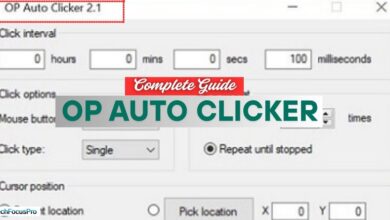Streamlining Business Operations with Workload Automation Software

In today’s fast-paced business environment, efficiency is the key to staying competitive. Companies constantly strive to optimize processes, reduce manual tasks, and free up valuable resources.
Workload automation software plays a pivotal role in achieving these goals. By automating routine tasks such as data processing, report generation, and job scheduling, businesses can ensure that operations run smoothly without constant human intervention.
How Workload Automation Software Benefits Organizations
Reducing Human Error and Increasing Accuracy
Workload automation is designed to handle repetitive tasks that would otherwise require significant time and effort from employees.
One of the primary benefits of implementing this technology is reducing human error. Manual task execution is often prone to mistakes, especially in high-volume environments.
Automating these tasks ensures greater accuracy and consistency, which is crucial in environments where precision matters.
Saving Time and Enhancing Productivity
Another significant advantage of workload automation is time savings. By allowing software to handle task execution and scheduling, employees can focus on higher-value activities that require creative thinking or strategic decision-making.
This shift increases productivity and enhances employee satisfaction, as they can move away from tedious and repetitive tasks.
Scalability for Growing Businesses
Moreover, workload automation provides companies with greater scalability. As businesses grow, so does the volume of tasks that need to be managed.
Automation software can easily scale to handle increased workloads, ensuring that businesses can continue operating efficiently without hiring additional staff or constantly adjusting processes.
Real-Time Monitoring and Improved Resource Allocation
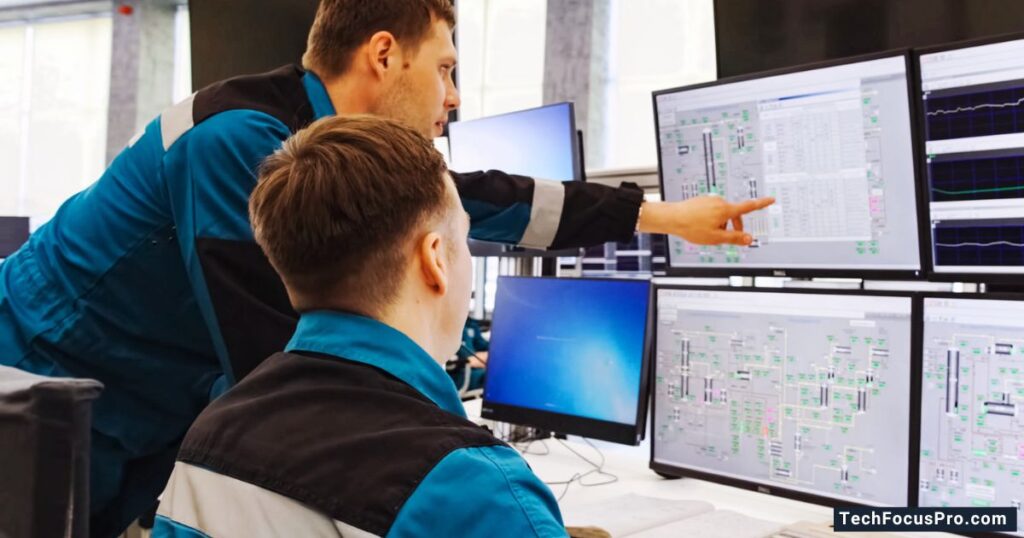
Workload automation software offers real-time monitoring capabilities that help businesses monitor ongoing tasks and workflows. This visibility enables better resource allocation and decision-making.
With a comprehensive overview of operations, managers can identify bottlenecks, assess performance, and ensure that resources are used efficiently.
Proactive Management to Prevent Downtime
For example, suppose a task is delayed or experiencing issues. In that case, the system can automatically reroute or reschedule processes to maintain smooth operations.
This proactive management prevents downtime and minimizes disruptions, allowing businesses to respond swiftly to potential problems before they escalate.
Read More:- Importance of Software in Daily Life
Integration with Existing Systems

One key aspect of workload automation is its ability to integrate seamlessly with other systems within an organization.
Many businesses already rely on various software solutions, such as customer relationship management (CRM), enterprise resource planning (ERP), and financial management systems.
Workload automation can be integrated with these existing tools, ensuring that workflows are optimized across various departments and functions.
Simplifying Operations Through Integration
Integration simplifies operations by allowing automated processes to trigger actions within other systems.
For example, suppose a report is generated from one system. In that case, the result can be automatically fed into another system for further processing or analysis.
This eliminates the need for manual intervention and ensures all systems are aligned and harmonious.
Future Trends in Workload Automation

As technology continues to evolve, the future of workload automation will likely see even more advanced capabilities. Artificial intelligence (AI) and machine learning are expected to play an increasingly significant role in automation software.
These technologies enable systems to learn from past data, predict future tasks, and optimize workflows.
The Rise of Cloud Computing and Hybrid IT Environments
Additionally, the growing trend toward cloud computing and expanding hybrid IT environments will likely lead to more widespread adoption of workload automation.
As businesses move to the cloud, the ability to automate tasks across both on-premise and cloud-based environments will become increasingly important.
FAQs
What is workload automation software?
Workload automation software is designed to schedule, automate, and manage various business processes. IT functions to ensure efficiency and reduce manual intervention. It helps organizations streamline operations and focus on strategic goals.
How can workload automation software benefit my organization?
This software can increase productivity by automating repetitive tasks, reducing errors caused by manual processes, and providing real-time monitoring and analytics for better decision-making. It also frees up employees to focus on higher-value tasks.
What types of tasks can be automated with workload automation software?
Workload automation software can handle file transfers, batch processing, application integrations, data backups, and report generation tasks. It can also be customized to fit your organization’s specific needs.
Is workload automation software suitable for small businesses?
Yes, workload automation software is scalable and can be tailored to meet the needs of businesses of any size. Small businesses can benefit by reducing operational overheads and improving efficiency with minimal investment.
How does workload automation contribute to scalability?
By automating routine tasks, this software allows businesses to efficiently manage increasing workloads as they grow without significantly adding to the workforce or resources, thus supporting seamless scalability.
Is workload automation software difficult to implement?
Most modern workload automation solutions are user-friendly and designed to easily integrate existing systems. Vendors often provide support, training, and documentation to ensure a smooth implementation.
Are there security concerns with automation?
Reliable workload automation software incorporates robust security features such as encryption, access controls, and compliance with industry standards to protect sensitive data and processes.
Can workload automation software integrate with other business tools?
Yes, most solutions are built to integrate with various tools, including ERP systems, databases, cloud platforms, and enterprise applications, ensuring seamless workflows across your infrastructure.
Summary
Workload automation software allows businesses to streamline operations, reduce human error, and improve efficiency. By automating repetitive tasks and integrating with existing systems, companies can save time, optimize resources, and scale their operations seamlessly. This enhances productivity and helps companies remain agile as they grow. As technology advances, workload automation will become an even more integral part of the modern business landscape, enabling companies to stay ahead of the competition. By adopting these solutions, businesses can foster a more efficient, error-free work environment that supports future growth.