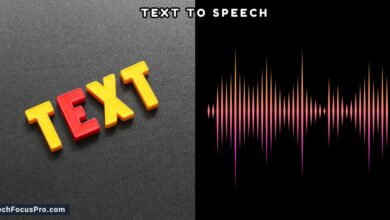What is Immersive Mode Janitor AI ? Latest Guide 2025

Overview of Janitor AI
Janitor AI is a conversational AI Platform, By the usage of advanced natural processing (NLP) and emotional intelligence it can create AI Characters. Even if you wanna create your own AI personality, Janitor AI makes it possible.
It’s not the old-school chatbot, it’s a global place where you can roleplay, tell stories, or have fun chats that feel surprisingly real. It is a versatile resource for businesses who are looking to automate their customer service as well as for individuals.
(Build, share, and explore) This slogan of janitor AI is all about exploration and Diverstification.
| Detail | Information |
| Founder | Jan Zoltkowski |
| Launch Date | June 2023 |
| First Week Users | 1+ million |
| User Demographics | 70% women |
| Reason for Popularity | Inclusive and welcoming environment (HackerNoon) |
In this blog post we will learn in detail about what is immersive mode in janitor ai. We will also cover its benefits and set-up Guide.
Core AI and language technologies behind Janitor AI
At the heart of Janitor AI there is a mixture of advanced Artificial Intelligence technologies designed to make conversations feel natural, personal, and engaging.
Here are the top core technologies used in Janitor AI:
Natural Language Processing (NLP)
Janitor AI NLP’s like GPT 3.5, Turbo Boost is what allows Janitor AI to understand and respond like a real person. NLP is the core reason why conversations don’t feel robotic.
Large Language Models (LLMs)
LLMs are the brain behind Janitor AI’s responses. These models are trained to handle huge amounts of text. LLMs are what make roleplay believable and keep characters “in personality” while chatting.
Machine Learning (ML)
From the Machine learning process Janitor AI improves over time. When a user interacts with a model it learns the pattern in conversation and responds in different communication styles.
This is what helps the platform feel more personalized the more you use it.
API Integration and Technical Foundation
Janitor AI connects to different AI engines through API integration.
Developers can customize it easily according to usage. Combined with a solid technical foundation (servers, databases, and real-time processing), this integration keeps the chats fast, smooth, and always available.
What is immersive mode janitor ai ?
Immersive mode in Janitor AI is designed to feel you deeper into the roleplay or storytelling with emotional and human-like responses. It works by removing anything that interrupts the feeling of talking to a real character.
When activated, the AI strictly stays “in character,” avoiding system messages, meta explanations, or anything outside the chosen persona’s voice.
It uses enhanced contextual memory to remember details from earlier in the conversation, allowing for smoother, more consistent interactions. This mode also fine-tunes the AI’s tone and pacing to match the scene, whether it’s an emotional dialogue, a tense storyline, or lighthearted banter.
For many users, immersive mode is the key to making Janitor AI feel less like a chatbot and more like a living character who reacts naturally to every word you say.
Working Method, Benefits and Key Features of Janitor AI Immersive Mode
Immersive mode is a feature that makes conversations feel like real, in-character exchanges instead of generic chatbot replies.
Once enabled, Janitor AI commits fully to the chosen persona, using natural language patterns, expressive responses, and emotional awareness to keep you engaged.
How It Works
- Adaptive Language & Tone: Matches the AI’s speech style to the mood and context of the chat.
- Emotional Awareness: Detects emotional cues in your messages and responds accordingly.
- Contextual Memory: Keeps track of past details to maintain continuity in the conversation.
- Expressive Communication: Uses humor, idioms, and casual language for a more human feel.
Key Features of Immersive Mode
- In-Character Consistency: The AI stays in persona throughout the conversation without breaking immersion.
- No System Interruptions: Removes system notes or “out of character” messages for a seamless flow.
- Dynamic Vocabulary: Uses varied language, slang, and expressions to avoid repetitive replies.
- Emotional Adaptation: Tailors tone and pacing based on the user’s mood or topic.
- Scene Matching: Adjusts the style of conversation to fit different scenarios, from casual chats to dramatic storytelling.
- Enhanced Memory Linking: Remembers key story points or user preferences for future interactions.
Key Benefits of Immersive Mode
- Deeper Engagement: Users spend more time chatting because it feels alive and interactive.
- Stronger Emotional Connection: Empathetic and relatable responses build trust and attachment.
- Better Roleplay & Storytelling: Perfect for creative writing, role-based games, and virtual companions.
- Higher Satisfaction Rates: Leaves users feeling heard, understood, and valued.
- Improved Retention: Encourages repeat use through personalized, believable interactions.
In short: Immersive mode transforms Janitor AI from a chatbot into a believable personality that listens, remembers, and reacts just like a real conversation partner.
How to Set Up and Enable Immersive Mode?

- Get an API Key
- Sign up at OpenAI.com (or use Janitor AI’s built-in API key option if available).
- Copy your API key from the account settings.
- Sign up at OpenAI.com (or use Janitor AI’s built-in API key option if available).
- Add API Key to Janitor AI
- Open Janitor AI and choose the character you want to chat with.
- Click Chat With → Settings → API Settings.
- Select the correct API option and paste your API key.
- Test to confirm it’s working.
- Open Janitor AI and choose the character you want to chat with.
- Enable Immersive Mode
- Go to Settings → Conversation Settings.
- Find Immersive Mode and turn it on.
- Follow any extra API setup prompts if required.
- Go to Settings → Conversation Settings.
- Optional: Enable Text Streaming
- Switch on Text Streaming for smoother, more realistic message flow.
Tip: Immersive mode works best if you’re comfortable with your messages and want uninterrupted, natural conversations.
Step-by-Step: Activating Immersive Mode in Janitor AI
- Open Janitor AI and go to Settings.
- Under Conversation Settings, find Immersive Mode.
- Turn it on and complete any required API setup steps.
- Start chatting and enjoy a more natural, in-character experience.
Common Challenges & Fixes
- API Setup Confusion – If you’re new to API keys, follow Janitor AI’s official step-by-step guide.
- Integration Issues – Double-check you’ve selected the correct API option in settings.
- Feature Not Working – Refresh the page or re-enter your API key to re-establish the connection.
Frequently Asked Questions
What is Immersive Mode on Janitor AI?
It’s a chat setting that keeps the AI fully in character, removes message editing, and makes conversations feel more natural and realistic.
What does immersive mode mean?
Immersive mode means a setting that removes distractions or editing options so you stay fully engaged in a realistic, uninterrupted experience often used to make interactions feel more natural and authentic.
How do I enable Immersive Mode?
Go to Settings → Conversation Settings → Immersive Mode, then toggle it on.
Can I edit or delete messages in Immersive Mode?
No. Editing and deleting are disabled unless you turn the mode off.
Why use Immersive Mode?
It helps maintain realism and flow in conversations without going back to change messages.
Can I turn it off anytime?
Yes, you can disable it in settings whenever you want.
Conclusion:
Immersive mode in Janitor AI has changed the perspective of AI chatbot, because you can feel human experience through it.
Once activated, immersive mode removes distractions like message editing, adapts tone and vocabulary to the conversation, and keeps the AI fully in character. It’s a perfect match for roleplay, storytelling, or simply having more realistic chats.
Like that every picture has two sides, Janitor AI Immersive mode also has some drawbacks like editing issues and learning curve.
If you’re looking for creative inspiration, a virtual assistant, or a more dynamic AI experience, immersive mode is worth to try it.