How to Optimize Performance in .NET Solutions?

In the modern digital age, speed is the ultimate motivator. No matter how intricate or gorgeous a website is, it will not be applicable if it takes forever to load. The frustration and impatience that slow loading times can cause for users make prioritizing performance crucial when creating a website or application.
Amazon, the world’s most significant e-commerce platform, experimented by slowing down the sites for 100 milliseconds, which resulted in a 1% drop in sales. This vital revenue loss due to a mere 100-millisecond slowdown underscores the financial impact of performance issues.
Furthermore, a poll found that 40% of users will leave a page that loads more slowly than three seconds. This high abandonment rate for slow-loading pages underscores the need for immediate action in optimizing performance.
We hope these examples have effectively demonstrated how vital an application’s performance is. These instances underscore the direct correlation between performance and user engagement, sales, and market reputation.
We’ll discuss practical advice and methods to learn How to Optimize Performance in .NET Solutions? while developing applications today.
Benefits of .NET Solutions

Enhancing the performance of .NET applications has many benefits, including helping to maintain current users and establish a positive reputation in the market.
- It raises the application’s efficacy and efficiency.
- The optimization techniques aid in the elimination of pointless code blocks.
- Gaining the upper hand over rivals is facilitated by superior performance.
- It improves several company indicators, including rates of customer satisfaction.
Tips to Optimize .NET Performance
Caching Information
When a website is housed on a single server, its loading time increases. Every user’s request must be handled by the same server, which requires time. The website is experiencing high traffic, which causes pages to load more slowly.
The solution to this issue is to capture your data. In software development, caching is a method for temporarily storing data that is highly computational or often accessed. The Cache is a quick-access memory link between the program and the data source.
Memory Enhancement
It’s a comprehensive tool for your application that directly affects its effectiveness. Ineffective resource management strains your CPU, lowering performance. Memory optimization is a crucial consideration in .NET application development.
Developers can minimize memory-related issues and make their systems more scalable by using
- object pooling,
- object reduction,
- and memory leak prevention.
Disable View State
Another tried-and-true technique used by an experienced .NET development company to improve .NET application performance is to disable View State. The View State method is a state management mechanism used by .NET to ensure page integrity and regulate data over round trips.
View State is a mechanism the .Net page framework uses to preserve pages and control data during postbacks. Postbacks send the Net pages to the server for processing. The serialized, encoded strings that reflect the web page’s values that must be preserved are stored in the view state hidden fields.
In many cases, the view state field is no longer required when the control’s status only changes in response to user activity or when it is filled on its own after every postback. Therefore, it would be best to turn off this function in such cases.
The view state increases the page load because of the serialized (and de-serialized) data and the extra memory allocations on the server. Because of everything, the page loads substantially more slowly.
Asynchronous Programming
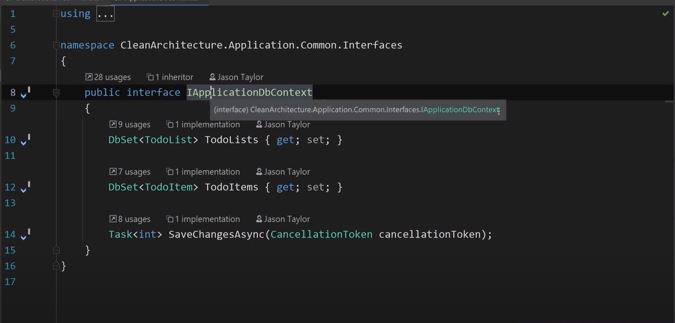
A blocking call postpones the final step of the succeeding execution. Therefore, when developing .NET applications, try to avoid making blocking calls. Blocking or synchronous calls can be used for any purpose, such as performing internal activities or getting data from an API.
Calls should always be completed asynchronously. Because asynchronous programming allows you to run multiple processes simultaneously without interrupting the main thread, it is easier for dedicated developers to construct scalable and responsive applications.
The asynchronous programming technique was first presented in C# 5.0 and quickly gained traction. Providers of .NET application development services employ the same method to boost an application’s responsiveness, speed, and dependability.
Enhance Database Accessibility
Optimizing the data access logic during development may significantly boost the performance of your .NET application. Since databases are the only source of information used by most programs, we must frequently retrieve data from them to present it on user interfaces.
The WordPress content management system requires much storage to hold pages, comments, articles, and other encrypted text-based data. The database grows larger and larger over time, collecting pointless data such as queued-up spam comments, rejected comments, post modifications, and deleted items such as pages and posts.
Get rid of all of this trash data and unnecessary information. Post modifications ought to be restricted, turned off, and eliminated. Various CMS employ different optimization techniques, such as WordPress WP-Optimize. Because data must be fetched from the database each time, optimizing the data access logic can speed up the development of .NET applications.
Shorten Round-Trip Times on Networks
- Reducing the size of payloads,
- using HTTP compression,
- and condensing data
These are some of the best strategies for reducing the number of internet round-trips your .NET application must make.
Extra Tips for .NET Optimization

- Set benchmarks and performance metrics to monitor the results of your optimization work. Assess performance regularly to determine the success of your optimizations.
- Use third-party investigators or profiling tools like Visual Studio Profiler to find performance bottlenecks in your application. Profiling can identify particular areas that need to be optimized.
- Determine which areas are crucial for performance and optimize them using practical algorithms and data structures. Examine and reorganize code to eliminate pointless loops and calculations. Use incremental rendering and double buffering to reduce needless redraws and enhance user interface efficiency.
- Update your .NET framework, dependencies, and libraries regularly. Updates frequently include enhanced algorithms, bug patches, and performance gains.
- Examine and evaluate the functionality of any third-party libraries that your application uses. If they cause performance problems, choose an alternative or maximize their use.
- You can reduce the number of times you send out network requests by using client-side caching to store data that is either often visited or comparatively static.
- Verify that the settings of your application have JIT compiler optimizations enabled. Through code execution optimization, just-in-time (JIT) optimizations can dramatically increase runtime performance.
- Employ synchronization primitives such as semaphores, mutexes, or locks to prevent race situations and guarantee thread-safe access to shared resources.
Conclusion
Because of its
- scalability,
- cross-platform compatibility,
- and adaptability,
.NET technology is an excellent option for developing enterprise apps. However, to outperform the competition, you must focus on optimizing your .NET program.
Even though we just discussed optimization strategies, there are a few more that you ought to be aware of to improve your website’s functionality. Your website’s performance can be enhanced by choosing
- the best hosting company,
- optimizing the typefaces,
- using minimalistic frameworks,
- implementing hotlink prevention,
- and cutting time to the first byte.
These optimization methods offer a significant benefit when fine-tuning your application’s speed. To fully take advantage of them, try to use as many of the .NET development services as possible while developing your apps.
FAQs
What are the most common performance issues in .NET applications?
Poor network speed, slow database queries, inefficient algorithms, and high memory utilization are common performance problems in .NET applications. Thorough code reviews and application metrics monitoring are frequently necessary to find these problems.
How can I measure the performance of my .NET application effectively?
Apply technologies such as Application Performance Monitoring (APM) to track metrics in production environments, dotTrace for profiling, and BenchmarkDotNet for benchmarking to efficiently measure the performance of .NET applications.
What role does garbage collection play in .NET memory management?
Garbage collection in .NET automatically manages memory by recovering memory used by objects that are no longer in use, minimizing memory leaks and maximizing speed. However, one must comprehend how memory functions to achieve efficient memory management.
What is asynchronous programming, and what are its advantages in .NET?
Code can execute asynchronously, allowing programs to manage several tasks at once without experiencing a halt. In instances where there is I/O-bound communication, this can enhance responsiveness and performance.
How can I enhance the performance of database interactions in my .NET applications?
SQL query optimization, connection pooling, and asynchronous database calls to reduce latency and increase efficiency are some techniques that can strengthen database performance.






