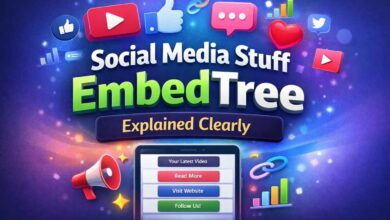How to Negotiate on Facebook Marketplace?
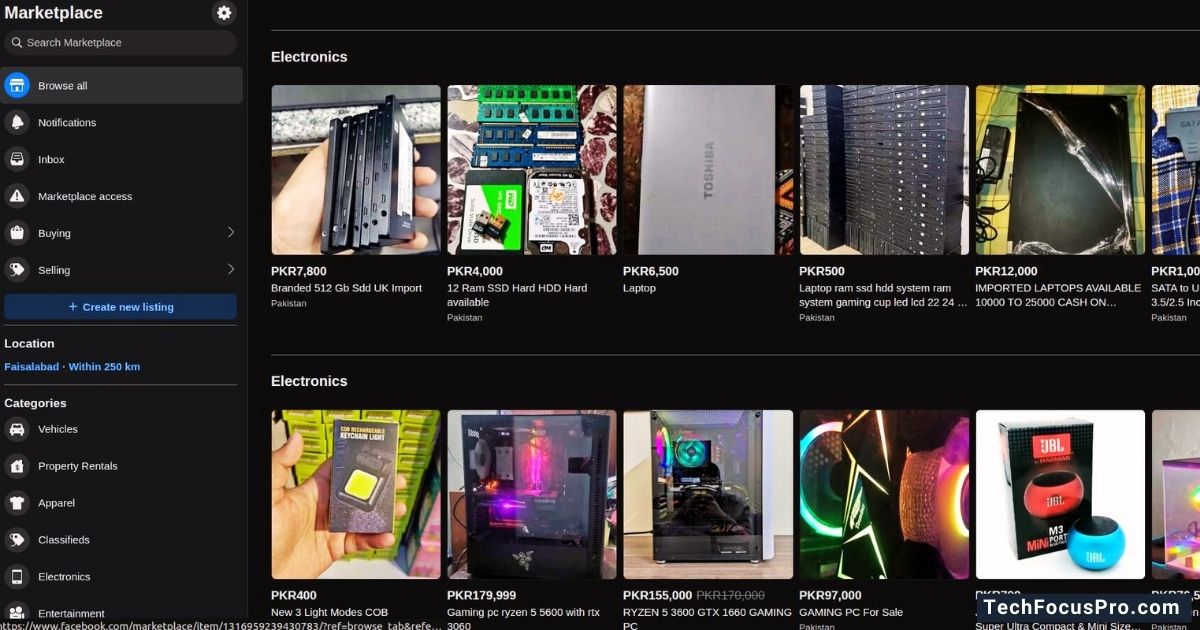
Negotiating on Facebook Marketplace can be a valuable skill to ensure you get the best possible deal, whether buying or selling items.
The platform is designed to connect local buyers and sellers, making it a convenient option for purchasing second-hand goods or selling unwanted items.
However, successful negotiation requires proper communication, a clear understanding of the item’s value, and a respectful approach.
Whether you’re a seasoned marketplace user or a beginner, learning the basics of negotiation can improve your experience and outcomes on Facebook Marketplace.
Understanding Facebook Marketplace
It is designed as a simple, user-friendly interface where individuals can list items for sale or browse various categories, including electronics, furniture, clothing, vehicles, and even real estate.
The Marketplace is accessible through the Facebook app or website, making it convenient for users already on the platform.
One of the key advantages of Facebook Marketplace is its localized focus. By default, it displays listings based on the user’s geographic location, allowing buyers and sellers to connect within their area.
This reduces shipping costs and facilitates more straightforward exchanges. Listings can be customized with photos, detailed descriptions, and suggested prices, giving sellers the tools they need to attract potential buyers.
Additionally, there are options to filter search results by price, category, and distance, simplifying the buying process.
Communication between the buyer and seller is facilitated through Facebook Messenger, ensuring quick and convenient interactions.
However, it is essential to note that Facebook does not process payments or enforce shipping, leaving these logistics to the buyer and seller to arrange.
While this provides flexibility, users must be vigilant about ensuring safe and fair transactions.
Facebook Marketplace has become a powerful tool for casual sellers looking to declutter businesses aiming to reach a local audience.
Leveraging Facebook’s massive user base fosters a dynamic marketplace that bridges the gap between community and commerce.
Read More:- How to Make Featured Photos on Facebook Private?
Preparation Before Negotiating

When it comes to negotiating successfully on Facebook Marketplace, preparation is key. A few simple steps before starting a negotiation can make the experience smoother and more effective. Here’s how you can prepare:
Research the Item
Before reaching out to a seller, gather as much information as possible about the item you’re interested in. Check its typical price (new and used) by looking at similar listings or researching online. This will help you understand what a fair offer might look like.
Inspect the Listing Carefully
Read the item description thoroughly and examine all pictures provided by the seller. Look for details about the item’s condition, potential flaws, or included features. If something seems unclear, prepare questions to ask the seller.
Set a Budget
Decide on the maximum amount you are willing to spend. A clear budget will prevent you from overspending or being swayed during the negotiation.
Know the Market Value
Understanding the demand for the item you want can give you an edge in negotiations. For instance, high-demand items may have less room for price reductions, while less popular items offer more flexibility.
Prepare Your Argument
Have a polite and reasonable explanation for any counter-offer you plan to make. For instance, highlight the item’s condition, your research on market prices, or your budget constraints as reasons for your offer.
Be Open to Alternatives
Before starting, consider other conditions you might accept if the seller won’t lower the price. For example, you could negotiate for free delivery or extra accessories that come with the item.
By following these steps, you’ll be better equipped to confidently approach negotiations and have a higher chance of reaching a satisfying deal.
Read More:- Why Was Facebook’s Acquisition of WhatsApp for $21.8b Approved?
Facebook Marketplace Offer Rules

Start with a Friendly Tone
Begin the conversation politely and maintain a positive attitude. A friendly approach helps build rapport with the seller and creates a comfortable environment for both parties. This can make the negotiation process smoother.
Clearly Communicate Your Offer
State your proposed price or terms clearly and confidently. Be direct but respectful, and explain why your offer is fair. Support your points with information, such as comparing similar items or market trends.
Listen to the Other Party
Give the seller a chance to respond and explain their perspective. Active listening is key—this shows that you respect their position and are open to compromise. Sometimes, they may offer valuable information to help you adjust your strategy.
Be Willing to Compromise
Negotiation is about finding a middle ground that works for both parties. If the initial terms are not accepted, propose alternatives or be flexible with your demands. This increases the chances of reaching an agreement that satisfies everyone.
Take Your Time
Don’t rush the process. Consider each response carefully and think through your options before agreeing to anything. Sometimes, pausing deliberately can show that you are sincere and serious about the discussion.
9 Safety Tips

Ensuring safety while engaging in transactions on Facebook Marketplace is crucial to protect personal information and physical well-being.
- Meet in a Public Place: Always arrange to meet the buyer or seller in a well-lit, busy public area, such as a coffee shop, shopping center, or police station parking lot. Avoid meeting at your home or in secluded locations.
- Bring Someone with You: Whenever possible, take a friend or family member along when meeting with the other party. This adds an extra layer of safety and accountability.
- Communicate Through Secure Channels: Keep all communication within Facebook Messenger rather than sharing personal details like your phone number or email address. This adds a level of privacy and helps document all conversations.
- Research Buyer/Seller Profiles: Check the other person’s Facebook profile to ensure it appears legitimate. If available, look for activity history and reviews, as these can provide insight into their trustworthiness.
- Inspect Items Before Purchasing: If you’re buying something, thoroughly inspect the item before handing over any money. Test electronics, check for damages, and ensure the product matches the description in the listing.
- Avoid Carrying Large Amounts of Cash: Use digital payment methods if both parties agree, as carrying large amounts of cash can make you a target for theft.
- Finalize Transactions on the Spot: Double-check that you have received the agreed-upon item or money before parting ways to avoid disputes later.
- Trust Your Instincts: If something feels suspicious or off, walking away from the transaction is okay. Your safety should always come before completing a deal.
- Be Cautious with High-Value Transactions: Consider taking additional security steps for expensive items, such as meeting in monitored areas or using payment escrow services.
FAQs
How to make a deal on Facebook Marketplace?
To make a deal, ensure clear communication with the other party. Agree on the price, payment method, and pick-up or delivery arrangements.
Documenting everything in the chat can help prevent misunderstandings. Once both parties agree, stick to the arranged terms to complete the transaction smoothly.
How do you politely ask for a lower price?
To politely ask for a lower price, it’s best to start with a courteous message, such as, “Hi, I’m very interested in your item.
Would you be willing to accept [your proposed price]?” Being respectful and considerate in your tone can make the seller more open to negotiating with you.
What’s the best way to make an offer?
Always make a reasonable offer based on the item’s condition and market value. Start slightly below your target price, but avoid low-balling, as it may offend the seller and shut down the negotiation.
How do I send a counteroffer on Facebook Marketplace?
When sending a counteroffer, thank the buyer or seller for their previous offer first. Then, politely propose your adjusted price by saying, “Thank you for your offer! Would you consider [your new price] instead?” This keeps the negotiation friendly and professional.
Is it acceptable to walk away from a negotiation?
Yes, walking away is perfectly okay if you cannot agree on a price that works for you. There are plenty of listings on Facebook Marketplace, so you might find a similar item elsewhere at a better price.
How do I handle a seller who won’t budge on price?
If a seller is firm on their price, thank them and decide if the item is still worth it. You can also politely ask if they consider adding something extra to the deal, like free delivery.
How to negotiate a price as a seller?
Negotiating as a seller requires remaining open but confident about your pricing. If a buyer offers less than you’re comfortable accepting, kindly counter or explain the item’s value.
Statements like, “I’m happy to consider [adjusted price],” combined with patience, can lead to a successful negotiation.
Conclusion
Mastering the art of negotiation on Facebook Marketplace ultimately comes down to clear communication, mutual respect, and thorough preparation. Buyers and sellers can achieve favorable outcomes by researching the item’s value beforehand, maintaining polite and concise conversations, and being willing to compromise. The key takeaway is to approach negotiations with an open mind, aiming for a solution that satisfies both parties while being prepared to walk away if an agreement cannot be reached.