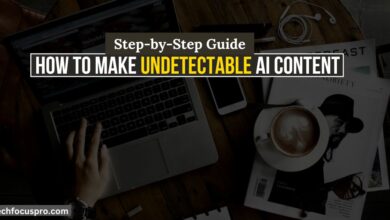How to Leverage Artificial Intelligence in Your React Apps?

The fusion of Artificial Intelligence (AI) with front-end technologies like React has become a game-changer. React enables developers to create dynamic and responsive applications.
When paired with AI, React can power up your apps with smart features that enhance user experience, improve decision-making, and automate complex tasks.
Why Integrate AI with React?
Integrating AI into your React applications opens up a world of possibilities. AI can analyze large datasets, recognize patterns, and make predictions that would be impossible for humans to do manually.
By incorporating AI, you can create apps that are more intelligent, user-friendly, and responsive to user needs. When you hire React developers, they can help you seamlessly integrate AI into your applications, making your product stand out in a competitive market.
With AI-driven features, your app can offer personalized recommendations, automate repetitive tasks, and provide insights based on user data—all of which contribute to a superior user experience.
How to Leverage AI in React Apps?
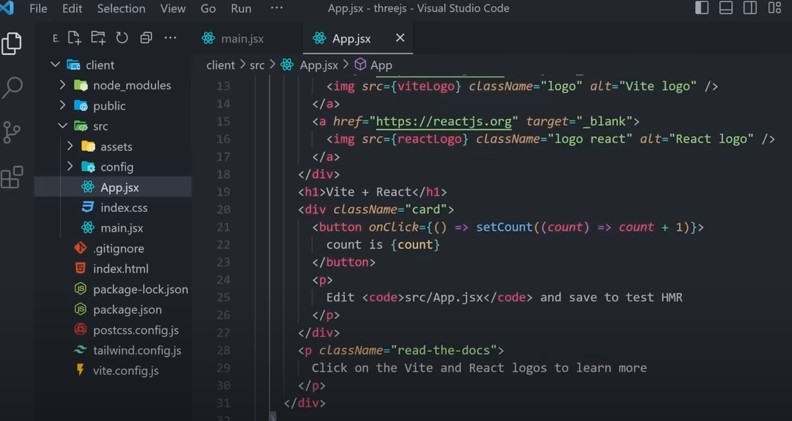
1. Incorporating Machine Learning Models
One of the most common ways to integrate AI into React apps is by incorporating machine learning (ML) models. These models can perform image recognition, sentiment analysis, and predictive analytics tasks.
Use Pre-trained Models:
You don’t have to build an ML model from scratch. Platforms like TensorFlow.js allow you to import pre-trained models directly into your React application.
Real-time Predictions:
Implement real-time data processing to make predictions on the fly. For example, an e-commerce app could predict a user’s likely purchase next based on browsing history.
2. Adding Natural Language Processing (NLP)
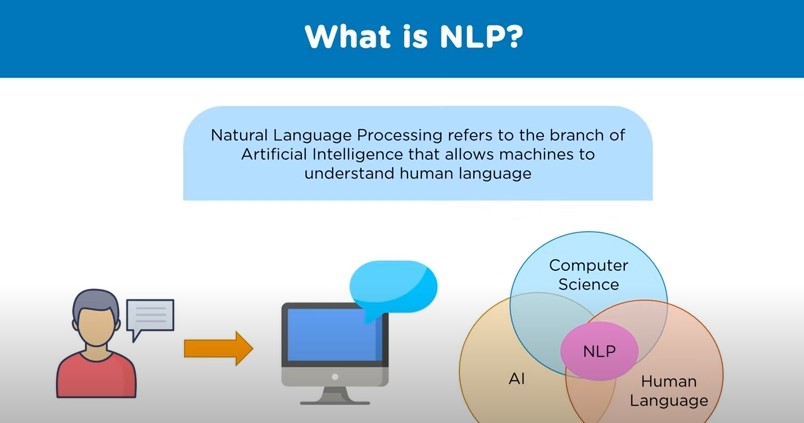
Natural Language Processing (NLP) enables your React app to understand and respond to human language. This can be used in chatbots, sentiment analysis, and content recommendation engines.
Chatbots for Customer Support:
Integrate NLP-based chatbots into your React app to provide real-time support to users, answering questions and resolving issues without human intervention.
Content Personalization:
Use NLP to analyze user-generated content, such as reviews or comments, and tailor the app’s content to match user preferences.
3. Integrating Computer Vision
Computer Vision (CV) enables your React app to interpret and understand visual data, such as images or videos, from the world.
Image Recognition:
Integrate image recognition capabilities to automatically tag and categorize photos. This can be particularly useful in apps with large amounts of visual content.
Augmented Reality (AR):
Combine CV with AR to create immersive experiences, such as virtual try-ons in a shopping app or interactive educational content.
4. Implementing Predictive Analytics
Predictive analytics uses historical data to predict future outcomes. By incorporating this into your React app, you can provide users with data-driven insights that help them make informed decisions.
User Behavior Prediction:
Analyze user behaviour to predict future actions, such as which products a user is likely to buy or which content they are likely to engage with.
Sales Forecasting:
Predictive analytics can be used in business apps to forecast sales and inventory needs, helping companies optimize their operations.
5. Enhancing User Experience with AI-Powered Personalization
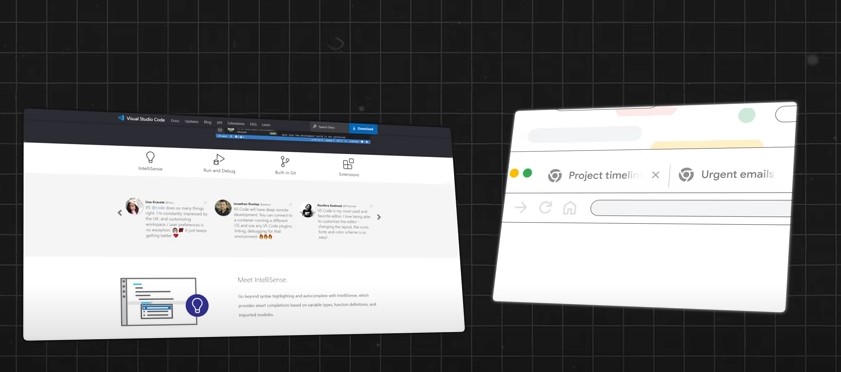
Personalization is critical to providing a great user experience. AI can analyze user data to create a more personalized experience for each individual.
Personalized Recommendations:
Use AI algorithms to recommend products, articles, or videos based on user preferences and past behavior.
Dynamic User Interfaces:
AI can adjust the UI dynamically based on user interaction, ensuring that each user is displayed with the most relevant information.
Conclusion
Leveraging AI in your React apps can open up new possibilities, from enhancing user experience to automating complex tasks.
By understanding how AI can be integrated into React, you can create smarter, more responsive applications that stand out in today’s competitive market.
FAQs
What is Artificial Intelligence (AI)?
Artificial Intelligence (AI) is the term used to describe how technology, especially computer systems, can simulate human intelligence processes. This includes the ability for computers to learn, reason, and self-correct, which allows them to carry out jobs that generally demand thinking skills similar to those of humans.
Is React suitable for AI?
Indeed, React is an excellent framework for artificial intelligence (AI) since it makes it simple for developers to integrate AI elements into user-friendly interfaces. When you add AI capabilities, React’s component-based architecture makes it easy to manage and update the application, which can improve user experience.
How can AI improve user experience in React applications?
By automating difficult user interactions, enabling conversational interfaces with chatbots, improving navigation through predictive analytics, and offering customized recommendations, artificial intelligence (AI) may improve user experience and make apps more engaging and intuitive.
How do I integrate AI into my app?
You must first select an AI library that meets your demands, such as TensorFlow.js or Brain.js, to include AI in your app. The next step is to install these libraries and configure your React environment. Next, you may use AI capabilities like image recognition and chatbots by choosing or building a machine-learning model and connecting it to your React components.
What is leveraging artificial intelligence?
Using artificial intelligence involves improving your apps with AI technologies. This can involve using computer vision to scan and identify images, natural language processing to comprehend user discussions, or machine learning to create predictions. By utilizing AI, you can make apps that are more intelligent and engaging.
How do you integrate artificial intelligence?
Choosing the appropriate AI tools and frameworks for your project is the first step towards using artificial intelligence. You then set them up in your environment for development. After that, you can employ AI models that you import into your app’s components. You will then create code to integrate AI features with the app’s operation, enhancing its intelligence and responsiveness to user input.