How To Hide Followers On Instagram?

Hiding your followers on Instagram can be important for several reasons. Some people want to keep their personal lives private, while others may not want specific users to see who they follow.
In this guide, we will explore the different privacy settings on Instagram. By understanding these tools, you can decide who can see your followers and have better control over your online presence.
Understanding Instagram’s Privacy Settings
Instagram offers different privacy settings that help you control who can see your account and content. There are two main types of accounts: Public and Private.
A Public Account means anyone can see your posts, stories, and follower list without your permission. On the other hand, a Private Account only allows people you approve as followers to see your content.
This way, you can keep your friends and personal life secure from those you don’t want to share with. Choosing the right account type is crucial for your privacy. A private account is the best option if you want to keep your information and connections safer.
It gives you power over who sees your posts and followers, making you less vulnerable to unwanted attention or harassment. Understanding these account types lets you make informed decisions about your online presence.
Steps to Hide Followers
If you’re looking to hide your followers on Instagram, there are a few straightforward steps you can take to increase your privacy. Here’s how you can do it:
Switch to a Private Account
To switch your account to private, go to your profile and tap on the three lines in the top right corner.
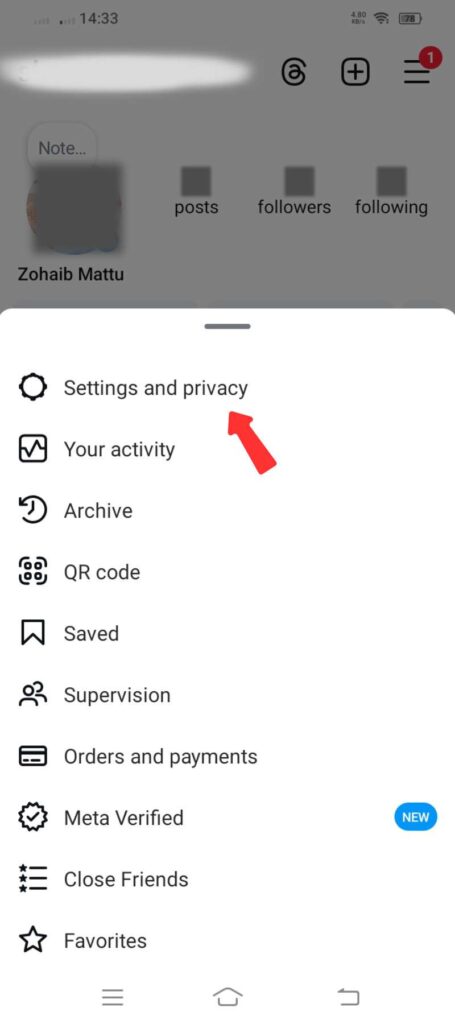
Then, go to “Settings and Privacy,” select “Account privacy.”
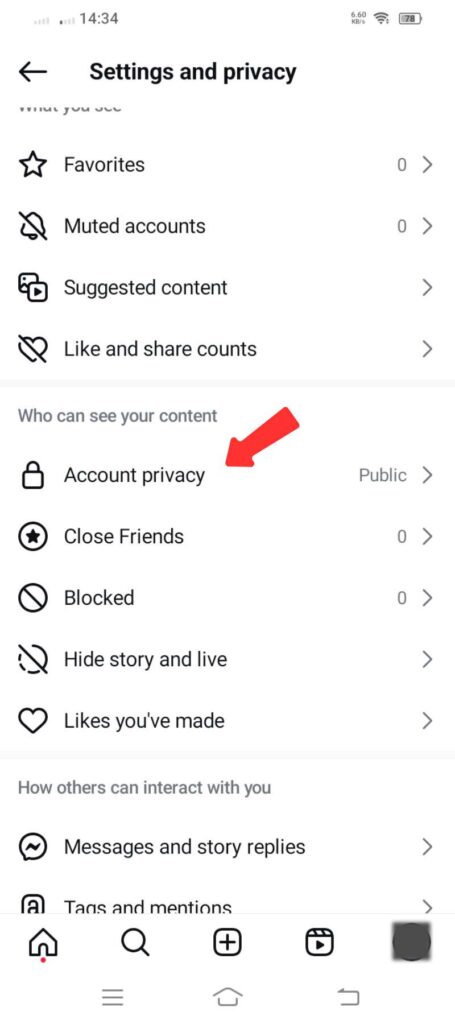
Toggle on the “Private Account” option.
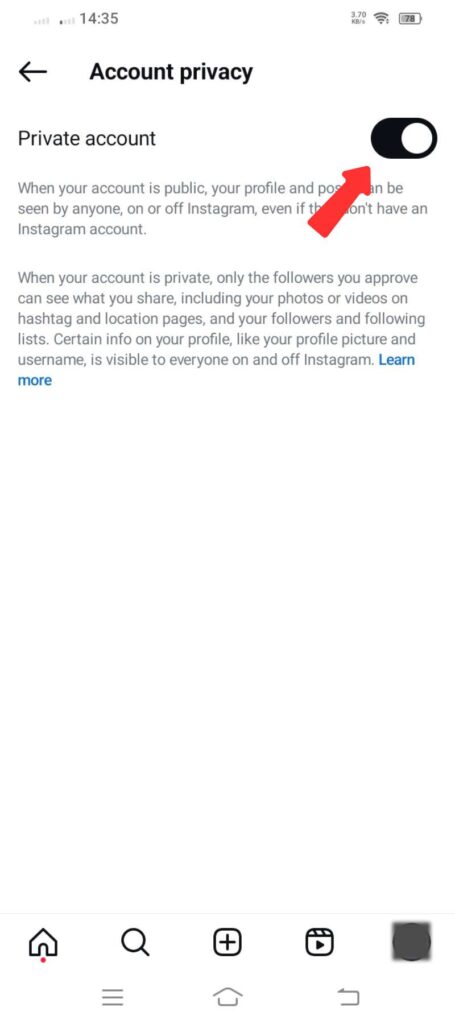
Tap “Switch to private.” This setting will ensure that only approved people can see your posts and follower list.
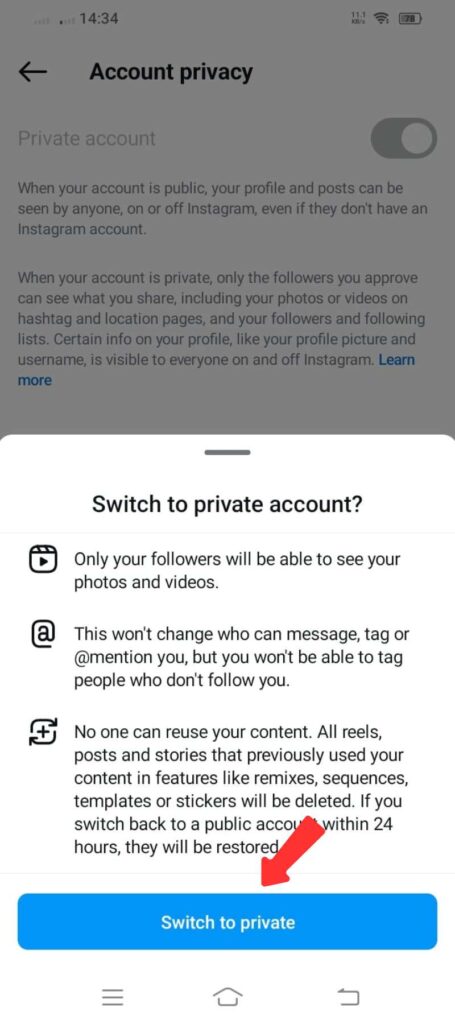
When your account is private, anyone who wants to follow you must send a request, which you can approve or deny. Only those you allow will see your followers and posts, keeping your account more secure.
Remove Followers Manually
If there are specific people you don’t want to see your followers, you can remove them.
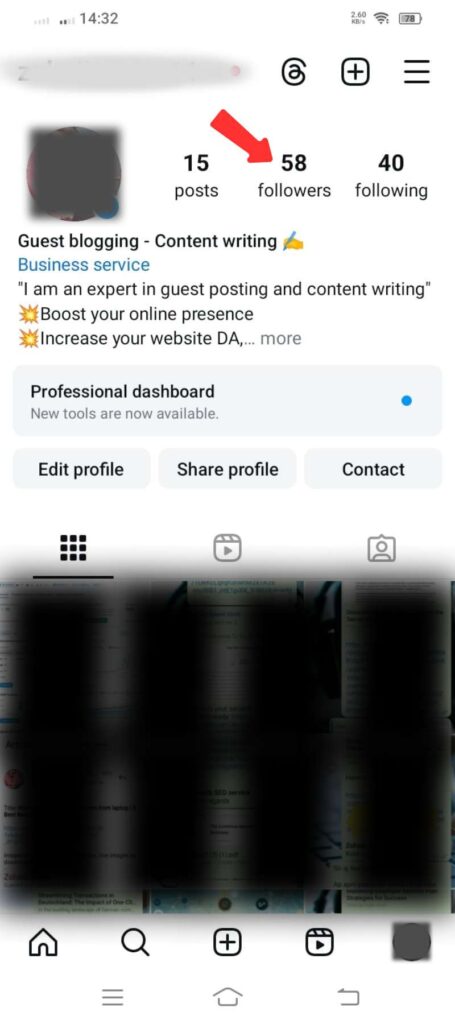
Go to your profile, tap “Followers,” find the person you want to remove, and select the “Remove” option next to their name.
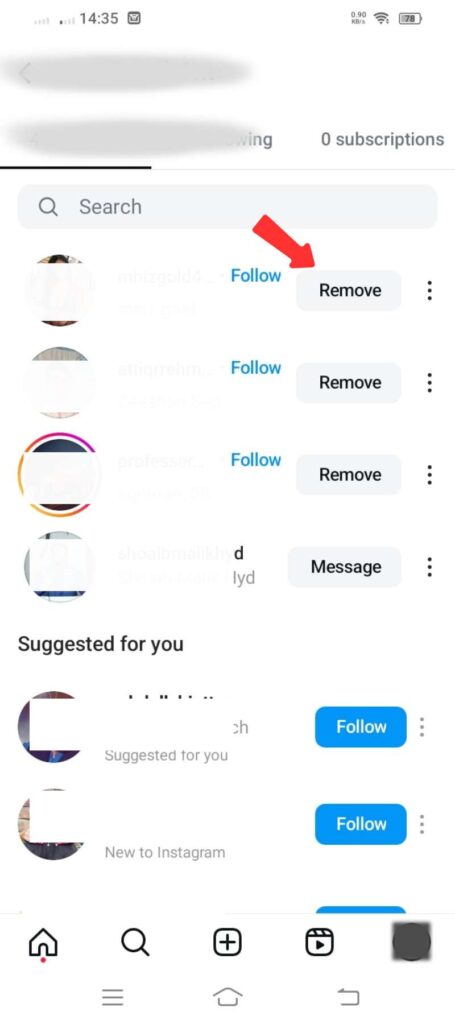
When you remove someone, they will no longer follow you and won’t see your content unless you set your account to public again.
Block Users
You can block someone from seeing your account if you want to stop them. Visit their profile, tap the three dots (or settings icon), and choose “Block.”
The other way is to click three lines on the top right corner select “Settings and privacy.”
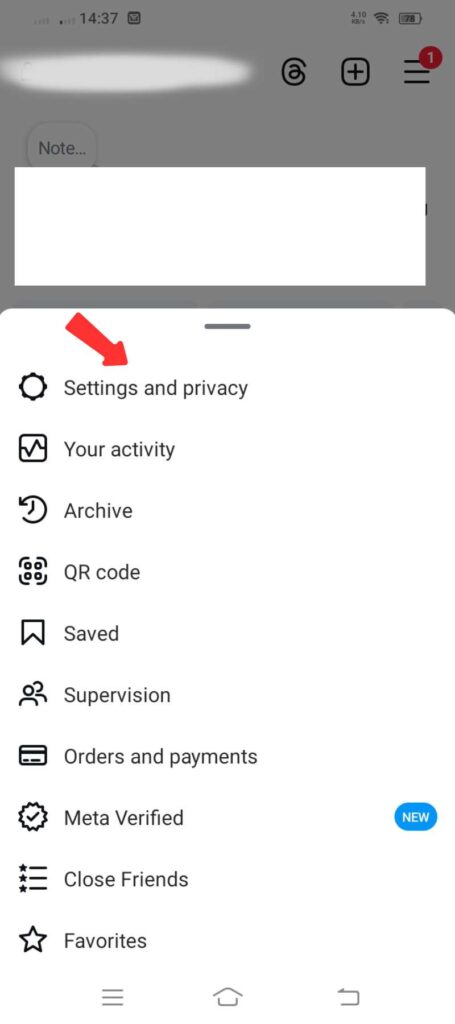
Scroll down a little bit and choose the option “Blocked.”

Tap the icon on the top right corner.

Choose the specific user or users, you may want to block.
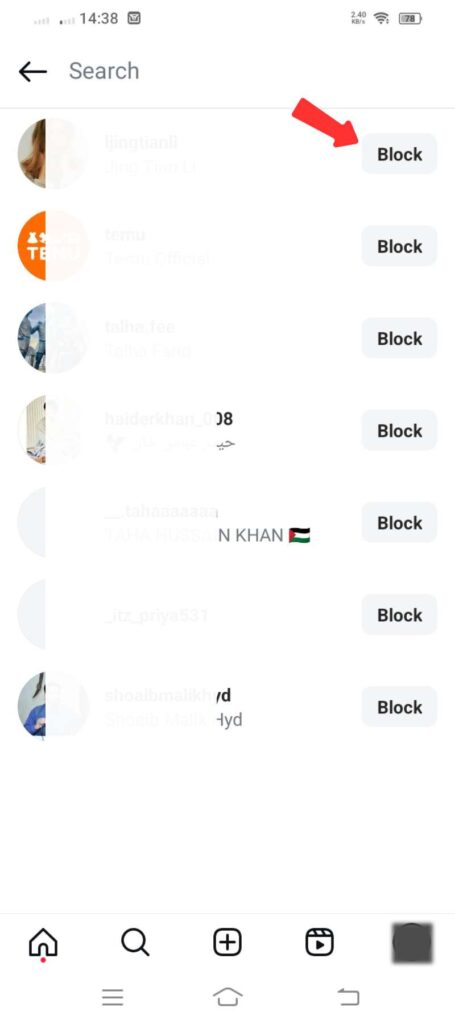
When you block someone, they can’t see your profile or any posts you make and are removed from your follower list. This is a good option if someone is bothering you.
Managing Your Account Visibility
Managing your account visibility on Instagram means controlling who can see your posts and stories. This is important for keeping your privacy intact. Here are some simple ways to manage this:
You can decide who sees your stories by adjusting their settings. To do this, go to your profile, tap on the three lines in the top right corner, and then select “Settings and privacy.” Go to “Hide story and live.”
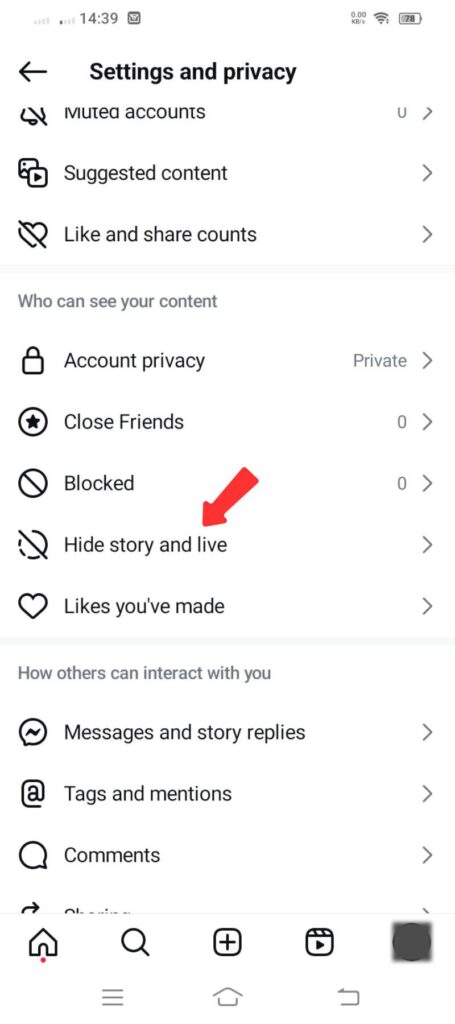
Choose “Hide story and live from.”
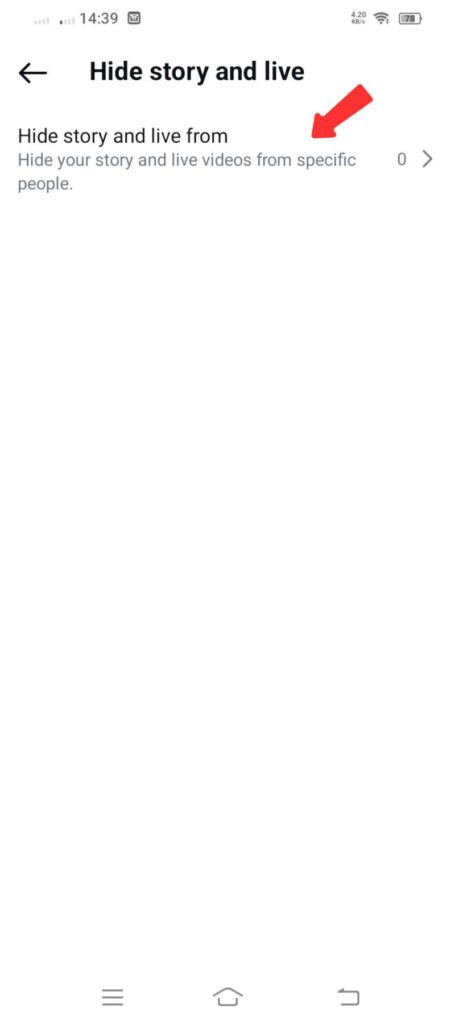
Select the users for whom you never want to show your stories and tap “done.“
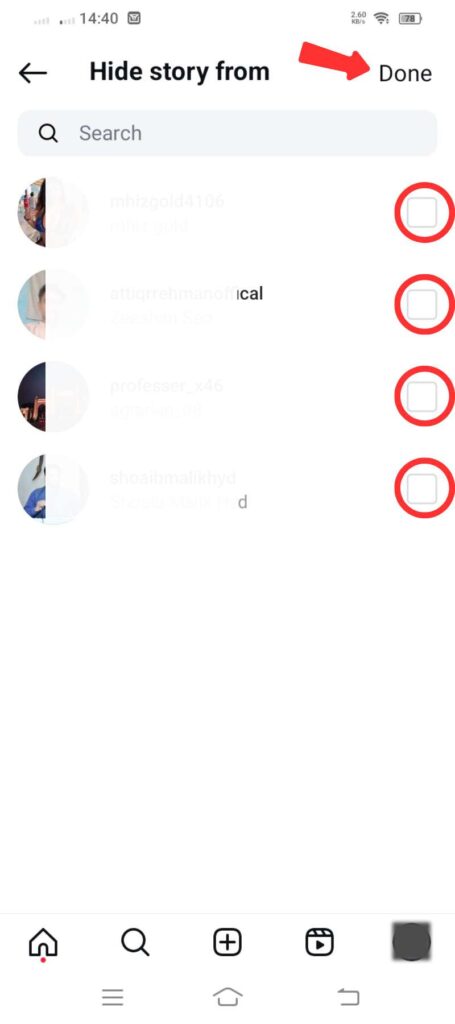
Here, you can hide your story from specific people or allow only your friends to see it. This gives you better control over your audience.
When you have a private account, anyone who wants to follow you has to send you a request first. You can choose to accept or decline these requests.
This is important because it lets you decide who can see your content and who can’t. Regularly checking and managing these requests can keep your account visible only to people you trust.
Popular Queries Related To Hiding Instagram Followers
Can I hide my followers without making my account private?
Unfortunately, Instagram does not offer a feature that allows users to hide their follower lists while keeping their accounts public. The only way to ensure your follower list remains private is to switch to a private account, which only restricts visibility to approved followers.
Will my followers be notified if I remove them?
No, Instagram does not notify users when they are removed from someone’s followers list. However, they may notice the change if they try to access your profile and find it difficult to view your content, especially if your account is set to private.
What happens if I block someone?
When you block a user, they will no longer be able to see your profile or posts and will be removed from your follower list. This action effectively prevents unwanted interactions, ensuring that the blocked person cannot engage with your content in any capacity.
Can I prevent specific users from seeing my story without switching to a private account?
Yes, you can hide your stories from specific users without making your account private. Go to “Settings,” select “Privacy,” then “Story,” where you can hide your stories from specific individuals. This allows you to manage your audience while keeping your account public.
How often should I review my follower requests?
It’s a good practice to review your follower requests regularly, especially if you have a private account. This will help you maintain control over who has access to your content and helps ensure you only accept those you trust.
How do you Know if Someone Restricted you on Instagram?
If someone may have restricted you on Instagram, there are a few signs to look for. First, you won’t be able to see their activity status, which shows when they were last active.
If you comment on their posts, your comments might not be visible to them or others, so it can seem like they’re ignoring you. You also won’t see their stories in your feed, even if they post frequently.
Finally, you can try sending them a direct message; if they don’t reply and you notice you can’t see their “seen” status, they may have restricted you.
Conclusion
In conclusion, hiding your followers on Instagram can be an effective way to maintain privacy and control over your social media presence. By adjusting your account to private, you limit access to your follower list to only those who follow you, ensuring that your follower interactions remain within a trusted circle.
Additionally, utilizing features such as restricting accounts can further enhance your privacy, allowing you to create a more curated experience on the platform. Ultimately, these steps not only contribute to a greater sense of security but also help tailor your online interactions to suit your preferences.






