Unleashing Creativity with Adobe Express Image Editors

Adobe Express, formerly known as Adobe Spark, is a powerful, user-friendly suite of creative tools designed to make photo editing accessible to everyone, regardless of their skill level. With its intuitive interface and a wide range of features, Adobe Express image editors empower users to transform ordinary photos into stunning visuals. Here’s a comprehensive guide to help you get started with photo editing using Adobe Express.
Getting Started with Adobe Express
With Adobe Express, you can edit images from the ease of your PC or while on the move with both online and mobile applications. Just open the Express app and create an Adobe account to get started.
Key Features of Adobe Express Image Editors
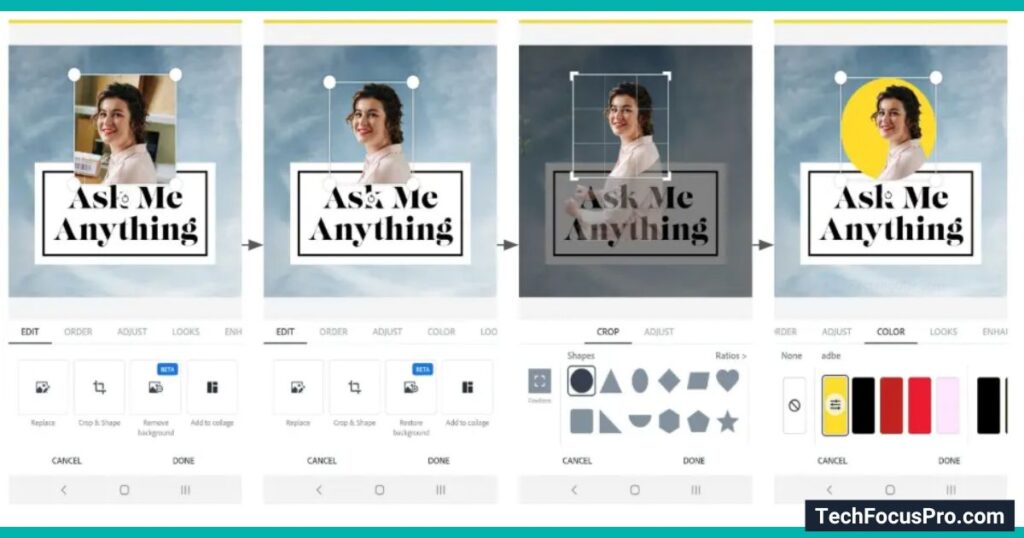
- Templates and Presets: Adobe Express has a huge collection of templates and presets for various applications, including social networking posts and formal presentations. Because these templates are editable, you may save time by adding your unique touch.
- Basic Editing Tools
- Crop and Resize: Easily crop and resize your images to fit different platforms and formats.
- Adjustments: Fine-tune the brightness, contrast, saturation, and other aspects of your photo to enhance its quality.
- Filters: Apply various filters to give your photos a unique look and feel.
- Advanced Editing Tools
- Layers: Add multiple layers to your image, including text, shapes, and graphics.
- Text Overlays: Insert text with customizable fonts, sizes, and colors to create eye-catching graphics.
- Stickers and Icons: Enhance your photos with a wide range of stickers and icons to add a fun or professional touch.
- Collaboration and Sharing Adobe Express is a great software for group work because it enables real-time collaboration with others. Additionally, sharing your works immediately on social media sites or downloading them for later use is rather simple.
Step-by-Step Guide to Photo Editing with Adobe Express
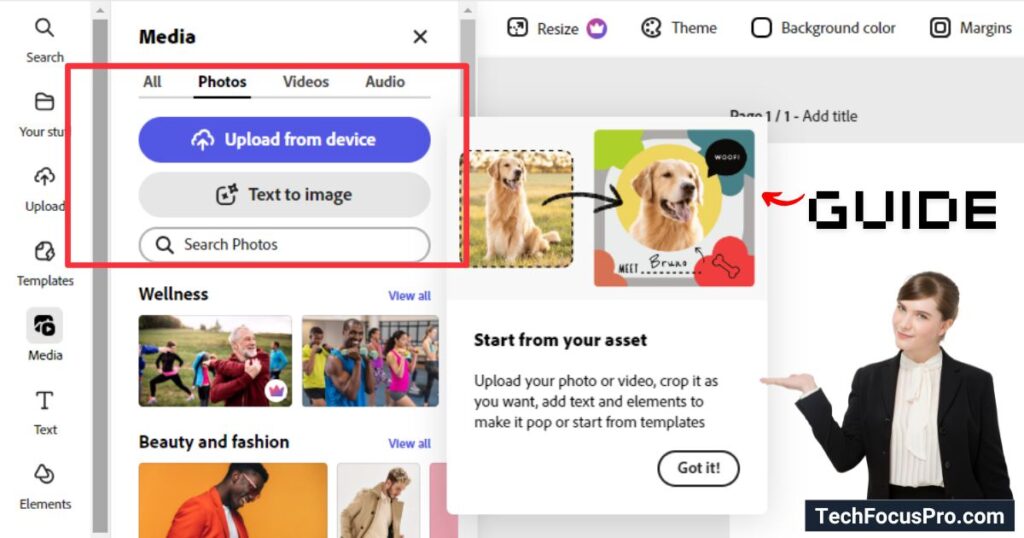
- Upload Your Photo To begin, submit the image you wish to modify. You can import content from online storage services like Dropbox or Google Drive or do this straight from your device.
- Select a Template Look through the large collection of templates to select one that works for you. There is a template for any situation, whether you’re making a presentation, a flyer, or a social media post.
- Customize Your Design
- Edit Text: Add or modify text to convey your message. Customize the font, size, color, and alignment to match your style.
- Add Graphics: Enhance your photo with stickers, icons, and other graphics. You can resize, rotate, and adjust the opacity of these elements.
- Apply Filters: Use filters to give your photo a specific mood or aesthetic. Adjust the intensity of the filter to get the perfect look.
- Adjust Your Picture To modify your photo’s brightness, contrast, saturation, and other elements, use the editing tools. This step is essential to make sure your image appears at its best.
- Conserve and Share: Save your work in the format of your choice after you’re happy with it. It can also be sent by email or shared straight on social media sites.
What are the Practical Applications of Adobe Express?
Creating Social Media Graphics

Adobe Express software makes it easy to create visually appealing graphics for social networking! When creating posts for various social media sites, such as Facebook or Instagram, it’s crucial to select the appropriate dimensions to make your photographs seem their best.
You should also use eye-catching imagery, attention-grabbing typefaces, and vibrant colors to keep your audience interested. Recall that compelling pictures may encourage viewers to participate rather than browse!
Designing Marketing Materials
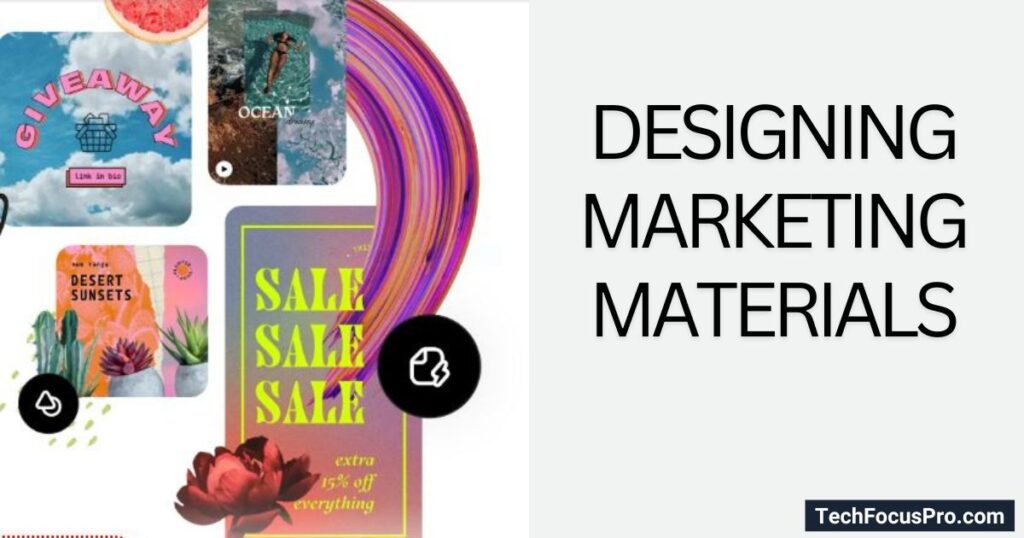
You can make eye-catching marketing materials with Adobe Express, such as flyers, posters, and brochures! With these tools, you can provide crucial details about occasions or goods in an eye-catching manner.
Maintaining consistency in your branding across all mediums is also essential; when you use the same colors, logos, and styles, people will be able to recognize your brand more immediately.
Crafting Presentations and Reports
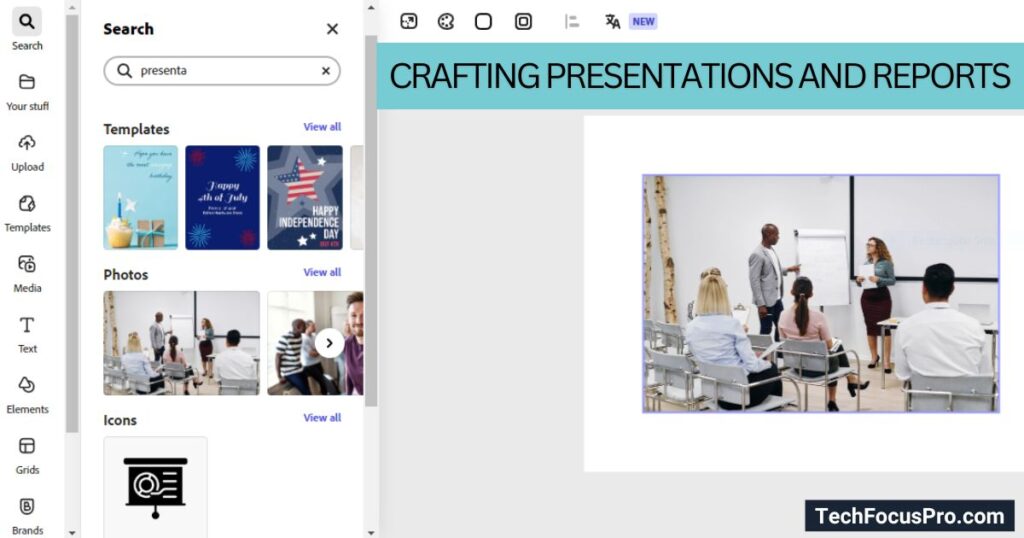
With Adobe Express software, creating reports and presentations is more exciting! Using visual storytelling strategies, you may communicate your idea more effectively and make it more engaging for your audience.
Including charts, infographics, and pictures in your presentations keeps the audience interested and enables you to illustrate your points. Text and images are carefully balanced in a great presentation to maximize impact!
Now you are totally familiar with Adobe Express Image editors. You can also explore great info about power of CRM software.
Tips for Effective Photo Editing
- Keep It Simple: Sometimes, less is more. Avoid overcrowding your photo with too many elements.
- Consistency: Maintain a consistent style and color scheme, especially if creating a series of images.
- High-Quality Images: Start with high-quality images to ensure the best results. Low-resolution photos can become pixelated when edited.
- Experiment: Feel free to experiment with different tools and features. Adobe Express is designed to be user-friendly, so feel free to explore and have fun.
FAQs
What is Adobe Express?
Adobe Express lets customers quickly create online images, movies, and web pages. It provides a large selection of features and templates appropriate for presentations, marketing materials, and social networking.
Do I need design experience to use Adobe Express?
No, Adobe Express is meant to be used by people of all experience levels. Its user-friendly interface and ready-made templates make it suitable for beginners while offering sufficient features to professional designers.
Can I collaborate with others on Adobe Express projects?
Yes! Teams may more easily contribute to designs with Adobe Express’s collaborative editing tools, which let you share projects with others and collaborate in real-time.
Does Adobe Express have photo editing?
Yes, Adobe Express has the core picture editing tools to improve your photos, such as cropping, resizing, and changing brightness and contrast.
Are Adobe Express images free?
You can utilize a range of free photos and graphics from Adobe Express in your projects. Nevertheless, a subscription or purchase could be necessary for some premium material.
Which Adobe product is best for photo editing?
Adobe Photoshop is widely regarded as the best choice for professional photo editing, providing an extensive range of expert tools and functionalities. Adobe Lightroom is an excellent tool for managing and enhancing photos.
Is Photoshop Express editor free?
Yes, Photoshop Express is a free mobile software that provides the basic photo editing capabilities you need to make fast modifications while on the go. However, in-app purchases could be necessary for some advanced functions.
Conclusion
Adobe Express image editors provide an effective and user-friendly method for converting photographs into breathtaking graphics.
Adobe Express’s many useful tools and capabilities make creating beautiful graphics for social media, marketing materials, and presentations simple. We invite you to experiment with your designs and investigate these tools to see what suits you best.
Originality is necessary to provide attractive material, so don’t be shy to experiment and express yourself!






