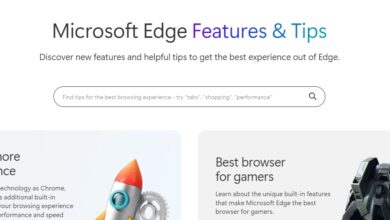Online Image Converters vs. Desktop Software: Which Is Right for You
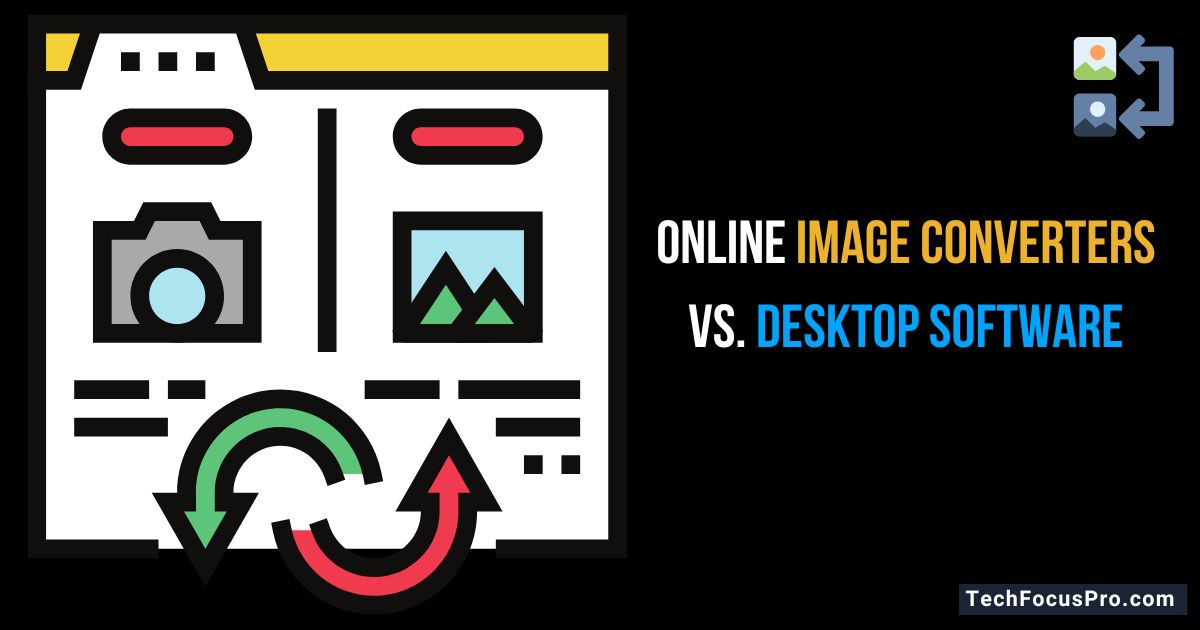
It is important to note that the correct image converter can determine how well your tasks are accomplished, how much value is created, and how much time is used in performing the task. Image conversion tools are mostly edited using desktop or online editing. Each of these two has its advantages and disadvantages, and they are all aimed at meeting different needs in terms of ease of use, capabilities, cost, and quality of output.
This guide aims to examine Online Image Converters vs. Desktop Software and assist readers in choosing the most appropriate one.
Understanding Image Conversion Needs
As the term suggests, image conversion is a way of changing the state of an image file, for example, a PNG can be converted into a JPG picture or a TIFF image into BMP format. You can Convert SVG to PDF.
Online Image Converters: Pros and Cons
Advantages of Online Image Converters
- Accessibility: Ease of use is one of the advantages of web-based image converters. Initially, they do not require any tech knowledge, unlike many app-based converters. Due to their simplicity, users do not struggle with them. This mostly makes them useful for quick conversions or when one is busy working on other tasks.
- No Downloads Necessary: Online converters are accessible right on the browser meaning, there are no downloads or installations which makes one worry less about the storage of their device. They thus suit users who do not have adequate storage or with restrictions for installing new software.
- Speedy and Easy to Operate: These programs usually come with uncomplicated designs and emphasize the speed of the conversion. An average user can upload the picture, choose the output format, and get the file in a matter of minutes. For simple transformations, it is often easier to convert than to install the program for it.
- No Payment Options: The majority of free online image converters allow their users to convert images at no cost or limit the number of free conversions, most being less than five.
Disadvantages of Online Image Converters
- Limited File Size and Batch Conversion: The majority of the converters available online tend to have a file size limit which either limits the number of images you can convert at the same time or the size of the images. Such a limitation can be a hassle for people who mostly work with high-definition files or several files simultaneously.
- Internet Dependency: Online converter services do not work when the internet connection is unstable. This is a shortcoming in situations where the conversion is required very often in situations where the conversion is required and there is poor connectivity or for times when one does not wish to be connected to the internet.
Desktop Image Conversion Software: Pros and Cons

Advantages of Desktop Software
- Advanced Functionalities and Quality Control: When compared to online converter sites, the advantages of desktop software are that it has relatively more complex tools and produces higher quality outcomes where things such as resolution, compression ratios, and color modes can be altered. This would be important for people in the field of design, photography, and marketing, whereby quality and accuracy are key.
- No File Size Limits: There are no file size limits, which means there is a possibility to edit even large pictures or high-resolution files such as RAW. This is a key advantage for professionals working with large files regularly.
- Operating without a Connection: You may have images anywhere, anytime to be used with a conversion tool as there are no pages to load and import from the internet, which completes the process simply. This is useful in cases where areas with poor connectivity are available to users or people who are comfortable without the internet are appealing to this.
Disadvantages of Desktop Software
- Cost: The greater part of desktop software that brings enhanced quality comes at a charge that’s in the paid form of a license or subscription. This can be quite unfriendly to some of the casual users. Also, several desktop resources are free, but some premium aspects are valuable hence this is an expensive option for most casual users.
- Installation, Setup, and Storage Requirements: Desktop software is usually to be installed and may take up a hefty amount of space, especially for those using highly featured programs. This may be a drawback where the device has little storage space.
- Learning Curve: The only challenge with most desktop software is that it is usually very difficult to use since it possesses numerous functions along with features for customization. These processes may take a considerable amount of training or time especially when involving more advanced work.
Also Explore: Unleashing Creativity with Adobe Express Image Editors
Who Should Use Online Converters?
- Casual Users: If you are a one or two-time converter and are not in demand of large or professional options, chances are that online converters will be enough. They are also perfect for all those users who prefer ease and would not like to install other applications.
- Social Media Managers: In the case of social network posts, which are usually of lower resolutions, online converters are satisfactory, especially if the goal is to publish the post on different platforms in no time.
- Students and Researchers: If you are preparing a project or a presentation and require just minimal conversions, you will find free online converters performing just the right function.
Who Should Use Desktop Software?
- Professional Photographers and Designers: However, in the case where perfect quality and proficient editing facilities are essential or large volumes of work are required, desktop software will be the best choice. A wide range of tools enhance your workflow including batch conversion options, process automation tools, and multiple options for quality control.
In the end, the fact is that both tools have their usage when it comes to the matter of converting the images. The best one is bound to depend on personal preferences.
Conclusion
For many, image converting is an important task but the problem comes in the fact that there are so many options to choose from both online and desktop converters whichever achieves your aims better whether it’s the quality of the images or how much you’re prepared to spend. Both Online converters and desktop software have their unique pros and cons and knowing these will help you choose one that will best suit your working style and quality expectations.
FAQs
What is an image converter?
An image converter is a tool or software that allows you to change the format of an image file, such as converting a JPEG to a PNG, or vice versa. This process can help improve compatibility with devices, reduce file size, or enhance image quality for specific uses.
Is it safe to use an online image converter?
Using an online image converter can be safe if you choose a reputable service with a clear privacy policy that protects your data. It’s important to ensure that the service does not store or misuse your uploaded images, especially if they contain sensitive information.
Do I need to pay for desktop image conversion software?
The cost of desktop image conversion software can vary widely. Some programs are available for free, while others may require a one-time purchase or a subscription fee. Paying for software often provides access to advanced features, expanded functionality, and professional support.
What should I consider when choosing between online converters and desktop software?
When deciding between online converters and desktop software, consider factors such as your frequency of use, need for advanced features, privacy concerns, and the importance of internet access versus offline capability. Your specific requirements and preferences will guide the most suitable choice.
Can you trust online file converters?
Trust in online file converters largely depends on the provider. Look for converters with positive reviews, secure (HTTPS) connections, and transparent data handling policies. Opt for services that do not retain your files after conversion to ensure your privacy is respected.
Which is the best image converter?
The best image converter depends on your specific needs. For basic, quick conversions, many online converters offer great convenience. For more control and advanced features, desktop software might be preferred. Evaluate options based on user reviews, feature sets, and ease of use.