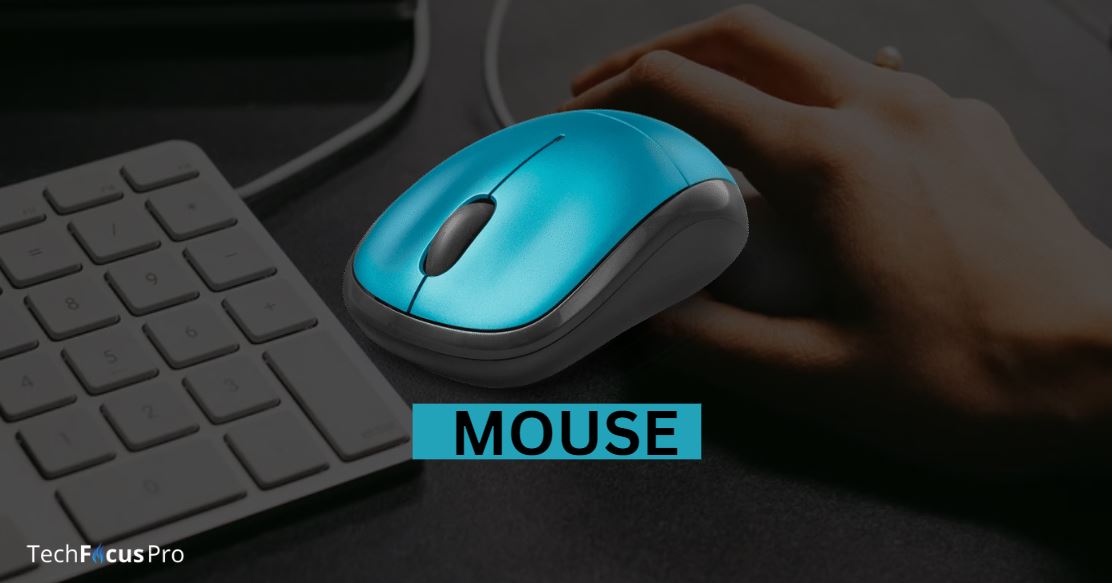What three parts of a computer can accept input

Input devices are the fundamental tools that enable users to interact with computers and digital systems. They act as a gateway through which information flows from the user to the machine. Whether we are inputting text, issuing commands, or navigating interfaces, these tools convert our physical actions into digital signals that computers can process.
Without input devices, we would lack the means to effectively control and operate computer systems, rendering the powerful processors and software within them virtually useless. Thus, understanding and utilizing these input components is essential to harnessing the full potential of modern computing.
In this Guide, we will explore What three parts of a computer can accept input: the keyboard, the mouse, and the touchscreen. These devices have evolved over time to offer more advanced, user-friendly ways for us to communicate with our machines, proving essential to our daily computer interactions.
Three parts of a computer which accept input
-
Keyboard
The keyboard is an essential input device consisting of a set of keys that users press to input characters and perform various functions. It is the primary tool for text entry, ranging from composing emails to programming and data entry.
Description and Functionality
The modern keyboard is an embodiment of ergonomics and functionality. It typically includes keys for letters, numbers, function commands, and special characters. Most keyboards also have a set of keys that perform specific functions, like controlling volume or navigation keys such as “Home,” and “End.” Keyboards translate the mechanical action of pressing a key into an electronic signal that the computer interprets and displays as the corresponding character or action.
Types of Keyboards
- Mechanical Keyboards: These utilize individual mechanical switches for each key, offering a durable build and a tactile, often clicky, feedback. Preferred by typists and gamers for their precision and longevity.
- Membrane Keyboards: These have a softer feel as they use a pressure pad layered system where keys are not separate moving parts, but rather areas on a flat, flexible surface. They are quieter and usually more affordable than mechanical variants.
- Wireless Keyboards: Eliminating the need for physical cables, wireless keyboards use radio frequency (RF), Bluetooth, or infrared technology to communicate with the computer. They offer more freedom of movement and reduce desk clutter.
Also Read: How To Check Honor Rdr2 On PC ?
Role as a Primary Input Device for Text-Based Data
Keyboards are paramount when it comes to inputting large amounts of text. According to tech expert Gary Vaynerchuk, despite the advent of voice recognition and touchscreen technology, the keyboard remains the most efficient tool for creating and editing documents, programming, and performing a myriad of tasks that require speed and accuracy. It is the preferred input method in office environments, academia, and programming fields where text manipulation is frequent and substantial.
-
Mouse
The mouse is a crucial pointing device that lets people move around and engage with the graphical user interface on their computers. The pointer or cursor on the screen can be moved by moving the mouse over a surface, giving the user the ability to click, drag, and drop commands.
Explanation of Its Role in Navigation and Control
By converting two-dimensional motion into digital commands, the mouse completely changed the way humans interact with computers. When performing jobs that need for speed and accuracy—achievements that are difficult to accomplish with touch inputs or keyboard shortcuts—it is invaluable. It is a vital tool for designers, gamers, and regular users who want precise control over their computer systems since it makes tasks like choosing text, opening files, and interacting with on-screen items simpler.
Varieties of Mouse
- Optical mice: Better than their mechanical ball-based predecessors, these mice track movement in relation to the surface using a light-emitting diode (LED) and a sensor.
- Laser mice: are comparable to optical mice but include a laser instead of a sensor for sensing, which allows for even higher precision and a broader range of surface compatibility, including glass.
- Trackball mice: The pointer is moved by manipulating a sizable ball rather than the entire device. This version is very helpful for those who need fine control without moving their arms or for people who have limited room.
- Wireless mice: These eliminate the mess of cords and give you the ability to use Bluetooth or RF connections to interact with the computer from a distance.
Discussion on the Evolution of Mouse Technology and Ergonomics
With advancements in sensitivity, dependability, and user comfort, mouse technology has advanced significantly over time. With designs that try to lessen strain and repeated damage, ergonomics has gained attention. Mice with programmable buttons, weights that can be adjusted, and curved shapes are being offered by manufacturers to improve the user experience. Contemporary mice are furnished with various technologies such as touchpads and gesture control, which enhance their functionality and facilitate users’ connections to computers.
-
Touchscreen
Touchscreen technology has become a ubiquitous feature in the realm of digital devices, acting as the interface between users and their smartphones, tablets, and laptops. Its intuitive nature allows users to interact with their devices through simple gestures, taps, swipes, and pinches creating an experience that is both natural and spontaneous.
Also Read: What pc specs are equivalent to ps5?
Concept and Operation of Touch-Sensitive Interfaces
Touch-sensitive interfaces work by registering physical touch on the screen’s surface and translating it into an input command. There are multiple ways this technology could be implemented, but the fundamental principle involves the detection of a touch or proximity through changes in an electrical field, acoustical signal, or optical system on the touchscreen.
Adoption in Smartphones, Tablets, and Touch-Enabled Laptops
The multiplication of touchscreen technology is largely credited to smartphones and tablets. Where the simplicity of touch has enabled the use of technology across all ages and cultures. Touch-enabled laptops have also gained popularity as they merge the precision of a mouse with the feel flexibility of a touchscreen. This is because they give users a wide variety of interactions with their digital information.
Differences in Technology (Capacitive vs Resistive Touchscreens)
- Capacitive Touchscreens: These screens use the body’s electrical characteristics to sense touches. They have a transparent electrode layer covering the screen that responds to a finger’s conductive contact. Because of its increased touch sensitivity and ability to enable multi-touch actions like turning and pinching, capacitive touchscreens provide a smoother user experience.
- Resistive touchscreens: This more antiquated method makes use of two closely spaced layers of conductive film-coated material. The two layers connect when a user presses on the screen, altering the electrical current that is sensed and used as input.
These innovations and design considerations continue to shape the multi-faceted role of touchscreens as key components in modern user interfaces, evidencing a forward momentum in synergy between human touch and machine responsiveness.
FAQ’s
What are the input devices in computer for Basic 3?
Input devices are essential peripherals in computing that enable the user to interact with their computer and input data. Among the basic input devices are the keyboard, for textual input and commands; the mouse, for on-screen navigation and object manipulation, and the touchscreen, which serves as both an input and output device allowing users to directly interact with what is displayed.
What are input devices and why are they important?
Hardware components known as input devices enable people to supply data to computers. They are essential for interacting with computers because they let users input data, take control of the interface, and express their intentions.
What are the key differences between capacitive and resistive touchscreens?
More responsiveness is provided by capacitive touchscreens, which recognize touch via the electrical characteristics of the human body and facilitate multi-touch. Although they are often less sensitive, resistive touchscreens accept input from non-conductive objects like gloves or styluses by relying on pressure to record touch.
How have input devices evolved over the years?
With innovations like gesture control, haptic feedback, and the use of brain-computer interfaces, input devices have grown more sensitive, ergonomic, and intuitive. The goal of these improvements is to make communication between people and computers seem more natural.
Can resistive touchscreens recognize multiple touches simultaneously?
Unlike capacitive screens, resistive touchscreens are typically not made to detect several simultaneous touches. Capacitive touchscreen technology is mostly linked to multi touch capabilities.
What future technologies are expected to influence the development of input devices?
Future input technologies could be enhanced haptic feedback systems for more immersive tactile experiences, brain-computer interfaces that enable direct neural input, and controls based on augmented reality. These innovations will continue to refine the way we interact with our digital devices.
Conclusion:
The keyboard, mouse, and touchscreen are examples of input devices that are essential to human interaction with computers. They serve as our main way of bridging the gap between human purpose and computational action by allowing us to express commands and navigate digital surroundings. Whether it’s the touchscreen’s intuitiveness, the keyboard’s tactile feedback, or the mouse’s accuracy, every device has a distinct function and meets a variety of user demands. These input devices’ essential function is demonstrated by the easy way in which individuals of all walks of life—from casual users to specialists in their field—integrate them. Modern computing would not be as effective, accessible, and versatile without these tools as it is today.