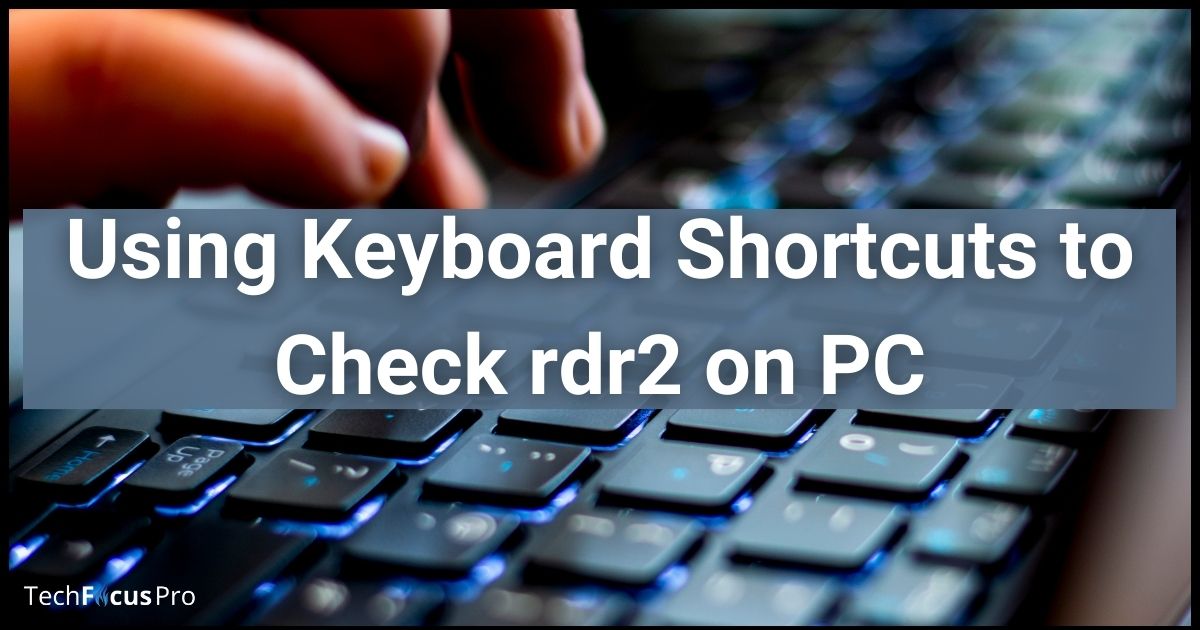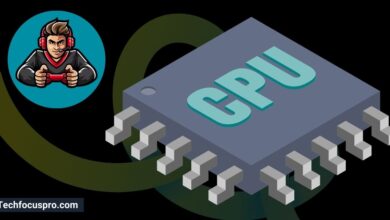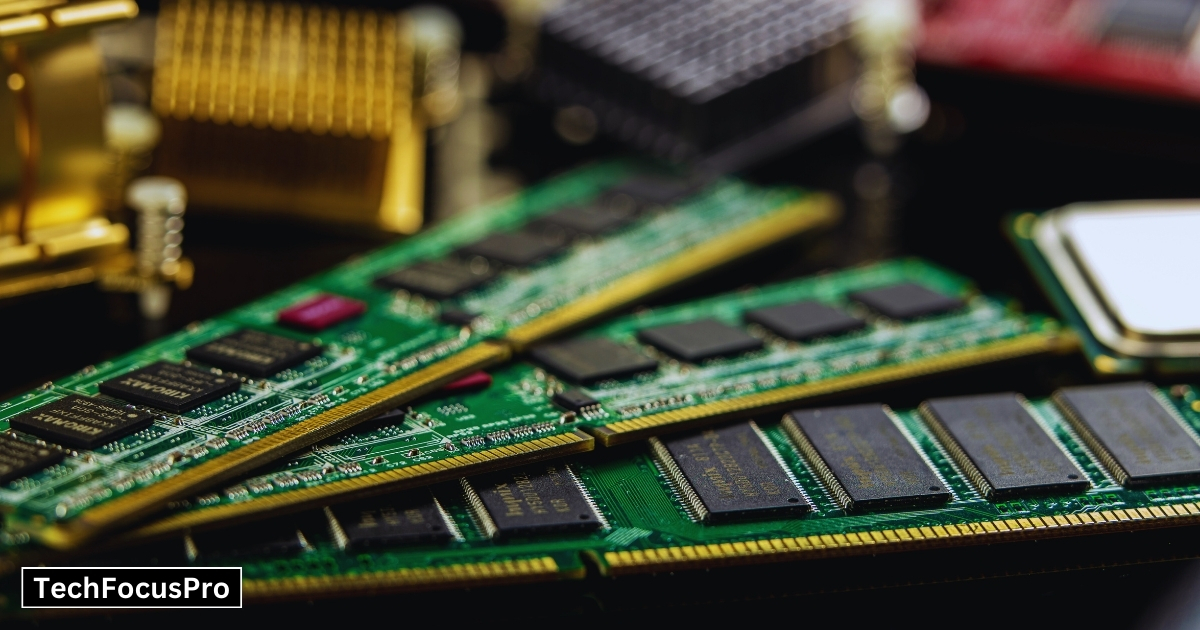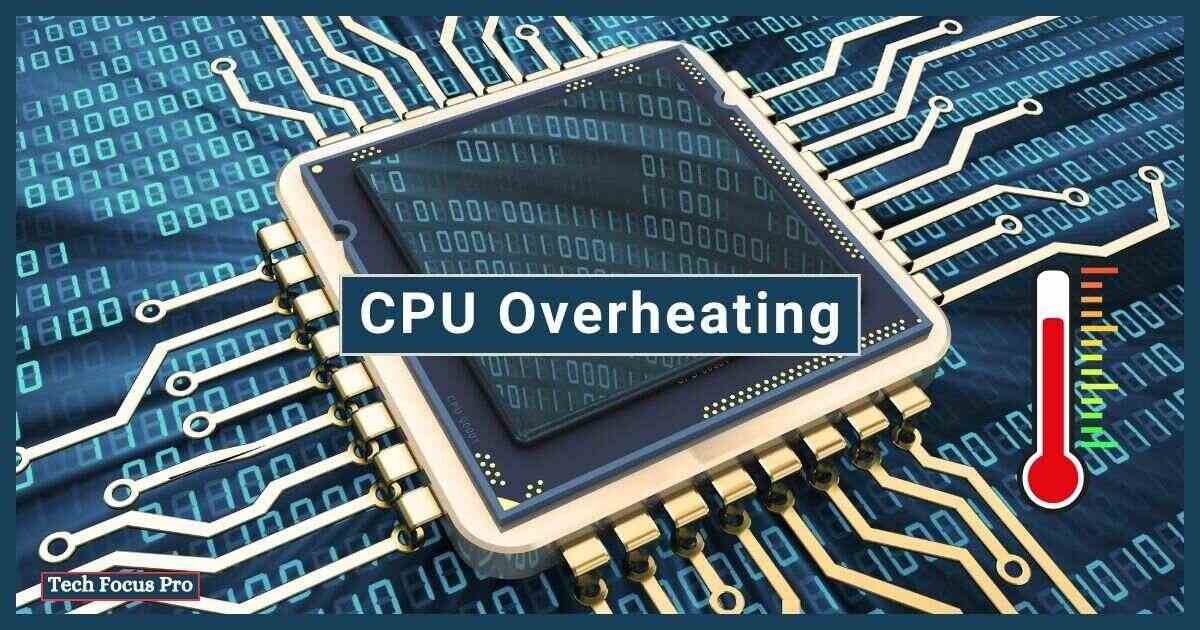How to Check Honor rdr2 on PC ?

How to Check Honor rdr2 (Red Dead Redemption 2 ) on PC ? Step by Step Guide
Honor in Red Dead Redemption 2 is more than just a moral compass; it significantly influences the game’s narrative and protagonist Arthur Morgan’s interactions with other characters. High honor leads to positive encounters and respect from peers. In contrast, low honor results in a more notorious reputation and can affect the game’s outcome. Honor levels can unlock unique opportunities and alter the storyline, providing a dynamic gaming experience that reflects the consequences of a player’s actions.
When we talk about How to Check Honor rdr2 on PC. Players can check their honor level in RDR2 on PC by tapping the ‘U’ key to open the in-game menu, which will display the current honor rating near the bottom of the screen. This indicator is only sometimes visible, appearing only at certain times, such as after an action that impacts honor or during key storyline moments. Additionally, partaking in activities such as caring for your horse or contributing to your camp can incite honor changes that will prompt a temporary display of the honor meter for players to acknowledge their latest standing.
Understanding the Honor Scale
The honor scale in Red Dead Redemption 2 is visually represented by a meter, segmented into parts that range from deep red to bright white. This linear scale captures the essence of Arthur Morgan’s moral alignment with dishonorable actions pulling the indicator towards a reddish hue and honorable actions pushing it towards white. The meter functions like a reputation system, with the central part symbolizing a neutral position and either extremity reflecting the extremes of honor.
The repercussions of having high or low honor are felt throughout the game. With high honor, players will notice NPCs treating Arthur more kindly, offering discounts at shops, and even providing unique items as a sign of respect. On the contrary, a low honor level leads to a rougher path. Townsfolk will react with fear or disdain, bounties on Arthur’s head may be higher, and specific missions and game endings become inaccessible. Your honor level can also affect the nature of the missions available, often steering them towards a path of redemption or further down a road of notoriety.
The honor scale isn’t just a reflection of good or bad deeds; it’s a mechanism that impacts the narrative arc, how other characters interact with Arthur, and the overall journey across the frontier. It’s a testament to how consequences are ingrained in the game’s fabric, enhancing realism and immersion in the world of Red Dead Redemption 2.
Also Read: How to connect ender 3 to pc?
Accessing the Honor System
Steps to open the in-game menu
To delve further into the honor system in Red Dead Redemption 2 on PC, players must familiarize themselves with accessing the in-game menu. Here’s how you can check your current honor status:
- To open the in-game menu, press Esc on your keyboard. This will pause the game and bring up the main menu.
- Use your mouse or arrow keys to navigate to the Player tab within this menu. This tab is typically represented by an icon of Arthur Morgan’s silhouette.
How to navigate to the Player section
- Once in the Player section, you will see a list of stats and information related to Arthur. Look for the section that displays Arthur’s attributes, such as Health, Stamina, and Deadeye.
- In the attributes area, you can find the Honor level indicated by a bar. This bar will show whether you are more honorable or dishonorable based on your actions in the game.
- The honor meter uses a scale that ranges from negative to positive. As you perform honorable or dishonorable actions, the indicator will move left or right.
Remember that the honor system is dynamic and will fluctuate based on your gameplay choices. Engaging with this system offers a nuanced experience. It can change how the world of Red Dead Redemption 2 responds to Arthur.
Tracking Honor Changes
Keeping track of honor changes in Red Dead Redemption 2 is critical to the gameplay experience. Each action or decision Arthur Morgan makes can positively or negatively affect his honor. Here are some details on how in-game actions can affect the honor meter:
Positive Honor Actions:
- Greeting NPCs kindly or helping them in random encounters.
- Rescuing individuals in danger or from captivity.
- Choosing to spare opponents rather than executing them.
- Donating money or valuable items to the gang’s camp or to charities.
Negative Honor Actions:
- Committing crimes such as robbery, theft, or unjustified violence.
- Looting the bodies of the innocent or killing domestic animals without cause.
- Antagonizing or harassing NPCs unprovoked.
- Missing opportunities to help or choosing malevolent dialogue options.
Tips for Monitoring Changes to the Honor Level:
- Pay close attention after performing an action likely to affect honor; the meter will briefly appear.
- Keep track of narrative choices since some critical story decisions impact honor more.
- Use the in-game journal to reflect on past actions and their consequences.
- Occasionally, visit the Player tab in the in-game menu to evaluate Arthur’s honor scale.
Remember, the honor system is about tracking morality and understanding the ripple effects throughout the game’s world. Your behavior will influence Arthur’s interactions, the opportunities presented to him, and ultimately, his legacy in the expansive world of Red Dead Redemption 2.
Also Read: How to Full Screen Undertale on PC?
Using Keyboard Shortcuts How to Check Honor rdr2 on PC
In Red Dead Redemption 2, keyboard shortcuts can significantly enhance your gameplay by allowing you quick access to essential features like the honor status. Below is a list of relevant keyboard shortcuts and their functionalities:
- Tab – This key quickly switches between different views within the Player menu, allowing faster navigation to the honor meter.
- Esc + U – This combination can open the Player menu from the game directly without going through the main menu, providing a shortcut to access your Honor status.
- Arrow Keys – Once in the Player tab, you can use the up and down arrow keys to scroll through the list of Arthur’s attributes to find the Honor meter.
Understanding these shortcuts will help you keep a more constant and seamless check on your honor level, allowing you to make informed decisions about your actions and their potential consequences on Arthur’s reputation.
Conclusion
In conclusion, understanding and How to Check Honor rdr2 on PC (Red Dead Redemption 2) is a critical element of the gaming experience on PC. Players can track and influence Arthur Morgan’s honor level by paying attention to the honor meter following actions, making narrative choices that reflect desired moral outcomes, and using keyboard shortcuts for quick access to honor status. Utilizing the in-game journal and frequent checks via the Player tab is also crucial for staying aware of Arthur’s current standing.
The role of honor extends beyond a mere accessory to gameplay; it’s intrinsically linked to the richness of the game’s narrative and mechanics. Finally, the honor system in Red Dead Redemption 2 encourages players to reflect on their actions and the type of legend they want Arthur Morgan to leave behind in the game’s rendition of the dying Wild West. It’s a profound way that the match intertwines the player’s moral compass with the virtual world, leaving a lasting impact on the overall experience.
FAQs
How do you check your rank in RDR2 PC?
To check your character’s rank in RDR2 on PC, access the game’s main menu by pressing the Esc key and selecting the “Progress” tab. Here, you can view your current rank, experience points, and how close you are to achieving the next rank.
How can I check my honor level in Red Dead Redemption 2 on PC?
To check your honor level in RDR2 on PC, press `Esc` to bring up the main menu, navigate to the Player tab, and select Arthur’s name. Your honor level is indicated by the bar here, with negative actions decreasing honor (moving the meter to the left) and positive actions increasing it (moving the meter to the right).
Is there a quick command to check my honor level?
While there is no single-key command to instantly view your honor level, you can press `Esc + U` to quickly access the Player menu to see the honor meter.
Can I check my honor level during gameplay without pausing?
During gameplay, the honor meter is not visible constantly. You must access the Player menu to view it. However, you will sometimes get a brief on-screen indication of honor changes when you make an honorable or dishonorable choice.
Are there any indications of honor changes during gameplay?
Yes, after specific actions that affect your honor, a small pop-up in the corner of the screen will briefly show whether your honor has increased or decreased. However, this doesn’t show your overall honor level, which can only be viewed in the Player menu.
Does RDR2 on PC offer a numerical or percentage display of the honor level?
RDR2’s honor system is represented visually by a meter rather than a specific number or percentage. Players are expected to gauge Arthur’s morality based on the meter’s position relative to the full spectrum between maximum and minimum honor.
How do you check morality in RDR2?
Morality, or the honor level, in RDR2, is represented by a meter that can be found in the bottom right corner of the screen after you engage in an action that affects your morality. For a more detailed look, press the Tab key to access the Player menu and select Arthur’s details, where the complete honor scale is displayed.
How do you check the time on an RDR2 PC?
To check the current time in RDR2 PC, press and hold the Alt key to bring up the in-game contextual menu. From there, you can glance at the time display at the top of the screen. Alternatively, if you have one, you can access your pocket watch from your item wheel by holding the Tab key and selecting it.