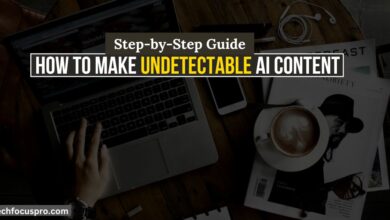Is There Another Program Like Flow for AI?
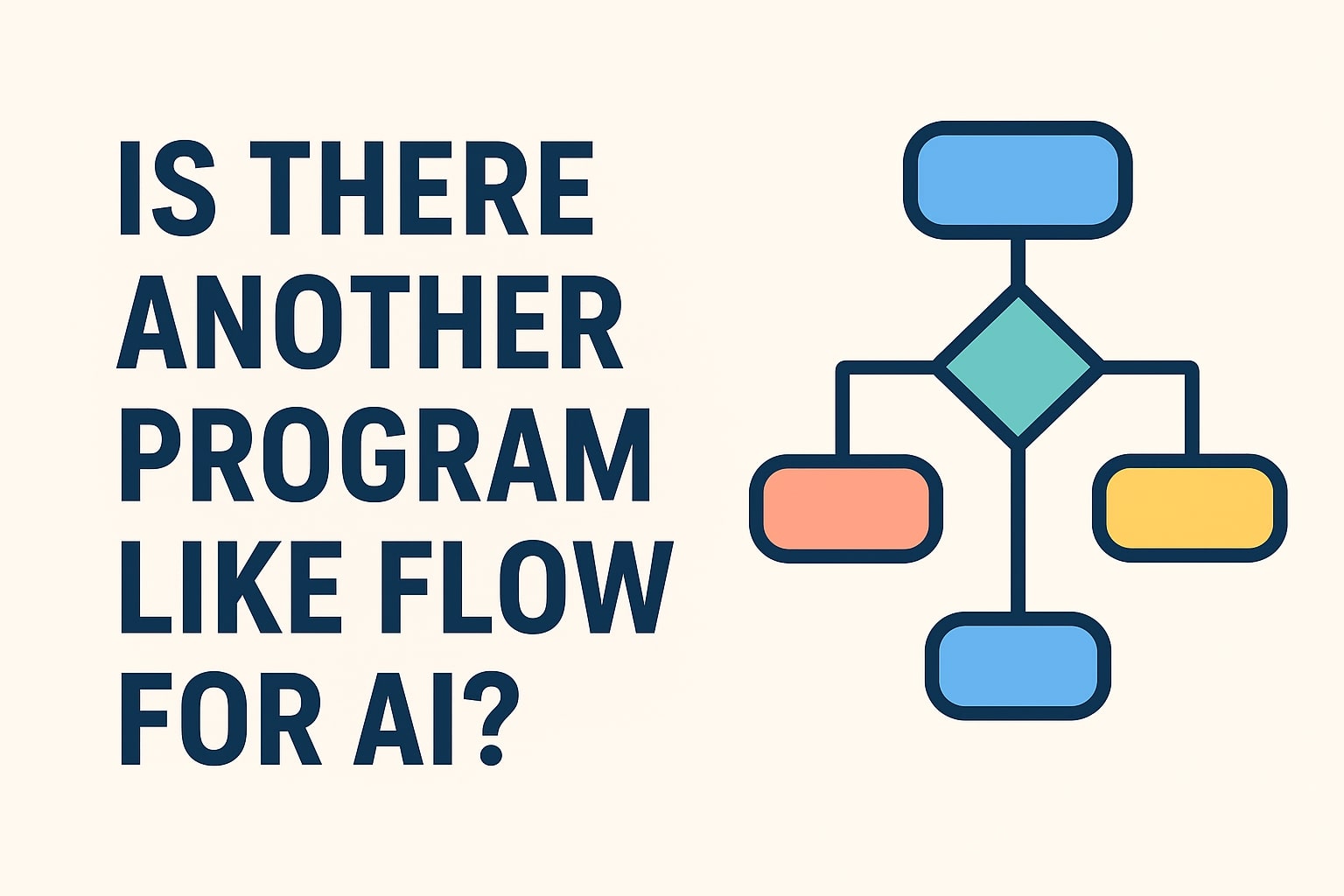
Artificial Intelligence (AI) tools are growing fast, and many people want easy, drag-and-drop builders to create chatbots, workflows, and smart assistants. One popular tool is Flow.ai, known for making chatbot design simple. But many users often ask:
“Is there another program like Flow for AI?”
The short answer is yes, there are many good alternatives. Some are simple, some are powerful, and some offer more features than Flow.ai.
This article explains everything in a clear, easy way so even an 8th-grade student can understand. We will explore what Flow is, why people search for alternatives, the best similar tools, how they work, and what their pros and cons are.
Let’s begin!
What Is Flow.ai?
Flow.ai is a visual tool used to build AI chatbots, automation flows, and messaging bots without coding. You drag and drop blocks, connect steps, and the bot follows the flow.
People use Flow.ai for:
- Customer support
- Lead generation
- Website chat widgets
- WhatsApp or Messenger bots
- Simple automations
Flow.ai is easy to use, but some users feel it is limited. That’s why they look for similar tools with more features or better pricing.
Why Do People Look for Alternatives?
Here are the most common reasons:
1. More Features Needed
Some tools offer deeper AI features like:
- Connecting to APIs
- Using large language models (LLMs)
- Running long workflows
2. Better Pricing
Many alternatives offer free or cheaper plans.
3. More Control
People want tools with:
- More customization
- More integrations
- More automation power
4. Better UI or Easier to Use
Some tools have cleaner and simpler interfaces, making it faster to build flows.
Read Also: Exploring the Role of AI Chatbots in Online Adventures
Top Alternatives to Flow.ai
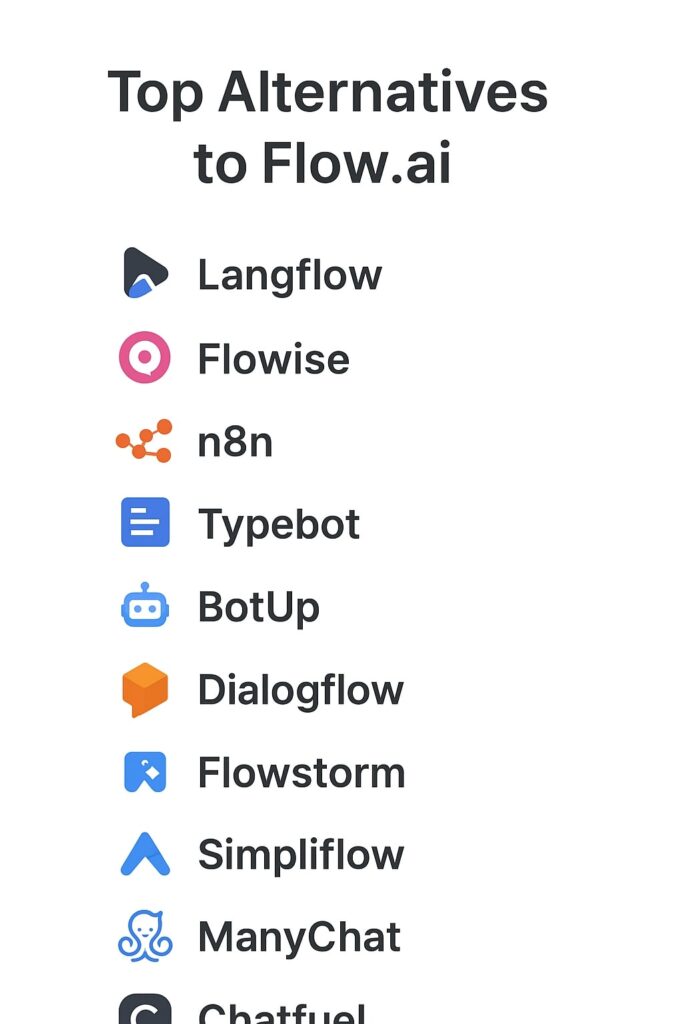
Langflow
Langflow is an open-source tool that helps people build smart AI agents by connecting blocks in a visual editor. Unlike simpler builders, Langflow is designed to work with many different AI models, which means you can experiment with stronger language models and custom tools.
It’s popular with developers because it can be extended with code, and teams use it when they need more control over how the AI thinks and where it gets data. Beginners can use Langflow too, but they will often need some technical help to set it up and connect it to external services.
Flowise
Flowise offers a node-style visual interface that looks like a flowchart and focuses on modern language models. People choose Flowise when they want a Flow-like experience but also want to tap into advanced AI features, such as better context handling or custom model choices.
It is useful for building chatbots that need smarter answers or for research projects where you test different AI models. While it gives more AI power than basic tools, Flowise can feel a bit complex for users who only want to build simple FAQ or lead-capture bots.
n8n
n8n is an automation platform that connects many apps and services into long workflows. It is powerful when you need to combine AI steps with other tasks, like sending emails, saving data to a sheet, or calling a payment API.
For example, you can make a flow that uses an AI to summarize a message, then post the summary to Slack, and save the record to a database.
n8n is not made just for chatbots, but it is extremely useful when a bot must do many things behind the scenes. It takes some learning to create complex automations, but it is worth it when your bot must handle real business tasks.
Typebot
Typebot is built for people who want very simple, attractive chat flows on their website. The interface is clean and friendly, and you can make forms, quizzes, and short conversations quickly without coding.
If your goal is to capture leads, guide visitors, or provide a simple help chat, Typebot is one of the fastest ways to do it. It does not aim to build a deep AI brain for long conversations; instead, it focuses on clear user journeys and easy setup for non-technical users.
BotUp
BotUp is a business-focused chatbot platform that supports multiple channels like WhatsApp, web chat, and email. It helps companies set up customer service or sales bots with integrations to CRMs and other business tools.
BotUp gives you a visual way to design flows while also offering built-in features for tracking leads and user messages. Because it is business-ready, BotUp often costs more than hobby tools, but that cost brings useful features for teams that need reliable, multi-channel communication.
Dialogflow
Dialogflow is Google’s product for building conversational agents and has strong language understanding features. It can detect user intent, handle multiple languages, and manage complex dialogue with context.
Big companies often use Dialogflow because it can be tied into powerful cloud services and scaled to handle lots of users. Setting it up can be more technical than simple no-code tools, but Dialogflow shines when you need bots that truly understand human language, like booking systems or support agents that handle many different questions.
Flowstorm
Flowstorm is an open-source platform that mixes rule-based conversation flows with generative AI responses. This hybrid approach gives you the safety and predictability of a dialog tree plus the creativity of an AI model when needed.
Developers like Flowstorm for building complex assistants that must follow company rules but also offer helpful, natural replies. It is flexible, but getting the most from it usually requires some coding and a clear plan of how rules and AI should work together.
Simpliflow
Simpliflow is a lightweight framework for creating simple agent workflows and connecting them to language models. It uses a clear, minimal setup instead of a heavy visual editor, which is great for small projects or experiments.
Developers use Simpliflow when they want quick control without heavy infrastructure. While not a polished no-code product, it is powerful for people who prefer simple code and fast iteration rather than drag-and-drop editors.
ManyChat
ManyChat is aimed at businesses that use social media to talk to customers. It has ready templates and simple steps to create chat funnels for Facebook, Instagram, and Messenger.
Marketing teams like ManyChat because it makes sending broadcasts, capturing sign-ups, and replying to messages easy. It does not offer deep LLM-driven AI by default, but it is excellent for social campaigns and simple automated replies.
Chatfuel
Chatfuel is another easy tool for social chatbots, focusing on marketing and customer messaging. It allows non-technical users to build conversational flows and automate replies on platforms like Facebook Messenger.
Chatfuel is well-suited for shops, small brands, and campaigns that need quick automation without complex AI features. If you need deep AI reasoning, Chatfuel may feel limited, but for many use cases it is fast and reliable.
Feature Comparison Table
| Tool Name | Type of Builder | Best For | Easy to Use | Free Plan |
| Flow.ai | Drag-and-drop builder | Simple chatbots | Yes | Yes |
| Langflow | AI workflow builder | AI agents & LLM tools | Medium | Yes |
| Flowise | Node-based builder | Strong LLM chatbots | Medium | Yes |
| n8n | Automation builder | Long workflows & business automation | Medium | Yes (self-host) |
| Typebot | Chat flow builder | Website chats & forms | Very easy | Yes |
| BotUp | Business chatbot platform | Multi-channel support | Easy | Limited |
| Dialogflow | NLP platform | Smart language bots | Medium/Hard | Yes |
| Flowstorm | Hybrid conversational builder | Complex agents | Medium | Yes |
| Simpliflow | Lightweight framework | Simple agent workflows | Medium | Yes |
| ManyChat | Social chat builder | Instagram, Facebook, WhatsApp | Very easy | Limited |
| Chatfuel | Social chatbot builder | Marketing & support | Easy | Limited |
Pros and Cons
| Tool | Pros | Cons |
| Flow.ai | Easy to use, beginner-friendly, clean interface | Limited features for advanced AI or large projects |
| Langflow | Very flexible, works with many AI models, open-source | Harder for beginners, requires some setup |
| Flowise | Great for smart AI chatbots, supports strong LLM tools | Can feel too complex for small/simple chatbots |
| n8n | Powerful for automation, connects many apps | Learning curve is higher for new users |
| Typebot | Very simple to use, great for websites and forms | Not ideal for deep AI or long conversations |
| BotUp | Good for businesses, supports many channels | Some features only in paid plans |
| Dialogflow | Excellent language understanding, Google-powered | Not beginner-friendly, can be confusing |
| Flowstorm | Mixes rules + AI, good for controlled agents | Requires technical understanding |
| Simpliflow | Lightweight, quick, works well with LLMs | No drag-and-drop builder, not beginner-friendly |
| ManyChat | Great for social media, very easy templates | Not suitable for advanced AI chatbots |
| Chatfuel | Good for marketing, simple interface | Limited AI features, not for complex workflows |
Choosing the Right One
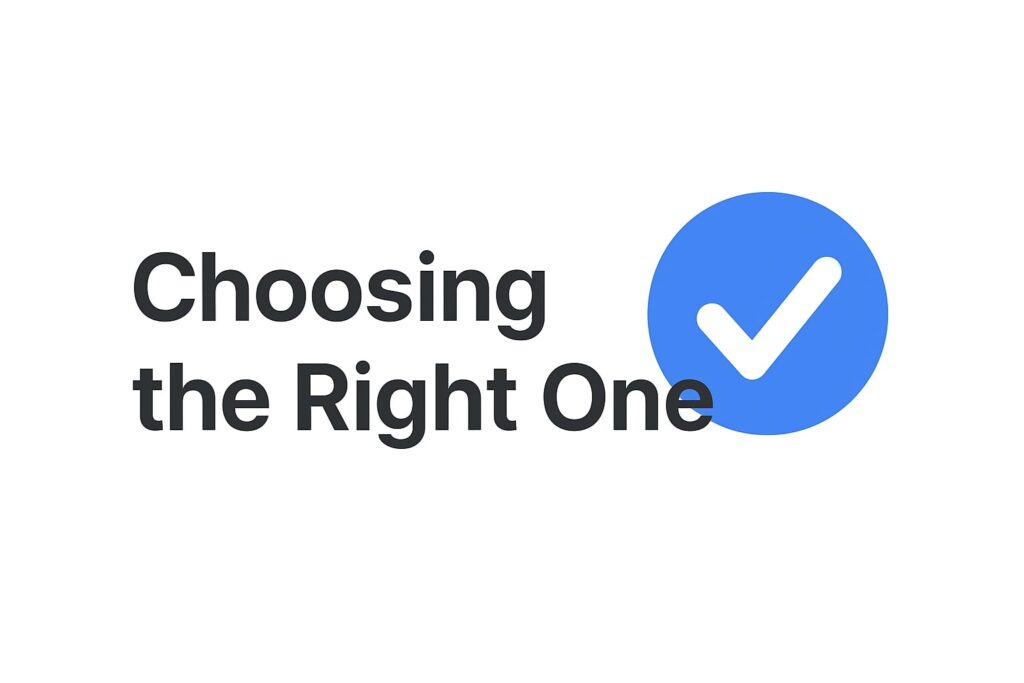
Choosing the best tool depends on what you need. If you want something easy and simple, tools like Flow.ai, Typebot, or ManyChat are great because they do not require technical skills.
If you want to build smarter AI agents, then Langflow, Flowise, or Flowstorm might be better because they offer more power and control.
Businesses that need automation and multi-step tasks may prefer n8n or BotUp, as they handle longer workflows and more connections. If you need strong language understanding or plan to build a big chatbot system, Dialogflow is a solid option.
There is no “best for everyone.” The right choice depends on your project, your experience level, and how advanced your chatbot needs to be. Write down your goals, compare the features, and pick the tool that feels comfortable and matches your needs.
FAQs
1. Is Flow.ai still a good tool for beginners?
Yes, Flow.ai is still a good choice for beginners because it is easy to use and has a simple drag-and-drop design. It lets new users build chatbots without learning anything technical.
2. Which tool is best for building smart AI chatbots?
Tools like Langflow and Flowise are better for smart AI chatbots because they support strong AI models and offer more control. These tools are powerful but may require a little learning.
3. Can I use these tools for my business website?
Yes, many of these tools work very well for business websites. For example, Typebot, BotUp, and ManyChat can help collect leads, answer questions, and support customers.
4. Are all these tools free to use?
Most of them have free plans, but some features may require payment. Free plans are usually enough for learning, testing, or small projects.
5. Which tool is easiest for school students or beginners?
Typebot, Flow.ai, and ManyChat are the easiest because they are visual and simple to understand. Anyone can start building basic chatbots with them.
6. Do I need coding skills for any of these tools?
You do not need coding for Flow.ai, Typebot, ManyChat, or BotUp. But tools like Langflow, Flowise, and n8n become more powerful if you know a little technical stuff.
Final Thoughts
Finding an alternative to Flow for AI depends entirely on what you need—automation, visual workflows, no-code building, or advanced AI customization. While several tools offer similar features, each platform comes with its own strengths in scalability, integrations, and ease of use. Before choosing, compare how well each option aligns with your goals, budget, and technical skill level. With the rapid growth of AI tools, exploring multiple options ensures you pick a solution that delivers long-term value and supports your evolving workflow needs.